A Guide to 7/12 Land Records in Maharashtra and How to Download 7/12 Extract Online Using Mahabhulekh?
- 25th Mar 2023
- 2157
- 0

Never miss any update
Join our WhatsApp Channel
When buying a plot of land in Maharashtra, you should be aware of several legal documents. Among the important ones is a 7/12 extract, which covers the complete information about the property under consideration. This extract is maintained as RoR (record-of-right) by Maharashtra Land Revenue Record of Rights and Registers Rules, 1971, and is available on the Mahabhulekh portal.
Contents
- 7/12 extract: Latest case at hand in Navi Mumbai
- What is Satbara 7/12 document?
- Importance of Mahabhulekh Maharashtra
- Maharashtra land parcels to get a unique ID on 7/12 extracts
- Why is the 7/12 document required?
- How to avail satbara 7/12 extract online from Mahabhulekh?
- How to get a digitally signed 7/12 document from Mahabhulekh online?
- How to get a digitally signed property card from Mahabhumi portal?
- Making online payment for downloading 7/12, 8A
- Steps to verify digitally signed 7/12, 8A extract and property card
- What is the importance of a property card?
- Changes in the 7/12 extract format
- Applying for mutation in 7/12 online
- Applying for mutation in 7/12 offline
- How to remove a name from 7/12 extract?
- Mahabhulekh 7/12 online mobile app
- Mahabhulekh: Contact information
A 7/12 extract is a combination of two village forms: Form 7 and Form 12, hence the name. The extract consists of detailed information about the land parcels in any part of Maharashtra. Buying a plot of land calls for a higher degree of precaution, given the risks involved. Ever-increasing property prices, cases of fraud and encroachment and lack of documentation in the real estate sector are reasons enough to keep a count of all the documents required in the process of plot purchase. A 7/12 extract document helps minimise the risks of realty fraud.
7/12 extract: Latest case at hand in Navi Mumbai
In a recent unfolding, a right to information (RTI) activist questioned the sale of agricultural land of over 4 acres and 47 gunthas in Ransai village of Uran taluka, Navi Mumbai, claiming that the buyer is not a farmer. According to the report, prime agricultural land in Survey 61 at Ransai village was sold for around Rs 2.5 crore in 2013-14 to an individual who did not provide satisfactory evidence that he was a farmer. And under the Maharashtra Land Revenue Code of 1966, unless the individual is a farmer in any part of the country, he or she cannot buy agricultural land.
Given that Ransai is just 49 km from the upcoming Navi Mumbai International Airport, it is quickly becoming a hot real estate market. However, at such a strategic location, it is surprising that the local talathi and other revenue officials have not been able to detect land fraud at Ransai over the years, despite the introduction of online land records and sale deeds.
Furthermore, the individual who purchased the agricultural land in Ransai submitted a 7/12 land extract from Mulsi Taluka in Pune, 120 km from Ransai, where he owns the land. The Mulshi land, however, appears to be a non-agricultural (NA) plot of land. Thus, the authorities are yet to establish if the buyer of the Ransai agricultural land is a farmer or not.
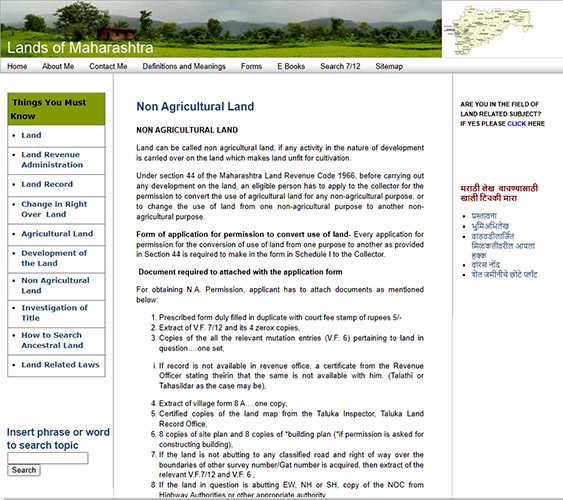
Such instances are quite prevalent despite several rules imposed by the government. Hence, the local authorities must play an active role in identifying and eliminating these frauds by thoroughly scrutinising the crucial documents.
What is Satbara 7/12 document?
Satbara 7/12 is an extract that provides complete information about a land property, including details like-
- Name of the owner and its cultivator
- Survey number of the land
- Size of the land
- Type of the land- irrigational or rain-fed
- Crops planted on the land
- Location of the land with respect to infrastructure facilities like water bodies and roads
- Loan extended to the land owner by the government agencies
- Reason for the loan like the purchase of seeds, pesticides and fertilizers
- Availability of the loan by the owner or cultivator
The document originated from the Bombay Land Requisition Act, 1948. The revenue department of the government maintains all the records pertinent to the land. However, buyers should know that the Mahabhulekh document can only be used as a record for tax and possession information and not to transfer the title of the property.
Importance of Mahabhulekh Maharashtra
Mahabhulekh Maharashtra is the portal that can be used by the residents of the State to access important land records or Bhulekh Maharashtra. The 7/12 document plays an important role in establishing land ownership. The satbara receipt is used by farmers for crop surveys, loan agreements, and to avail several other government facilities. The Maharashtra Bhumi Abhilekh portal maintains all the land record holdings under the control of the State government. It is a platform that helps search, extract, and download land documents in the State.
Maharashtra land parcels to get a unique ID on 7/12 extracts
As part of Maharashtra's land parcel identification program, each land parcel in the State will receive a distinct identification number. The eleven-digit number will be referred to as the Unique Land Parcel Identification Number (ULPIN). This unique ID will appear on the 7/12 extract or official land records of the parcel. The project is being implemented under the Centre's Digital India Land Records Modernisation Programme (DILRMP), previously known as the National Land Records Modernisation Programme (NLRMP).
Why is the 7/12 document required?
This document contains relevant and essential information about any piece of land in the State and serves several purposes, such as-
- It helps determine the exact location of the land
- Acts as a legal document and can be used as evidence in court
- Provides information about any litigation or dispute attached to the land
- Provides tax details
- Gives details of all the ongoing agricultural activities on the land, such as the type of crop grown
- Helps brand the land as a farming or cultivated land based on the activity
According to Aazmeen Kasad, Professor of Law and Advocate High Court, Bombay, “In North India, the transfer of the property ownership is done through Power of Attorney; however, it is not legally advisable. The property purchased should be registered with a conveyance deed with the government to narrow down the legal conflicts.” Additionally, there are many other instances when the document may be required.
The extract serves as proof of the land title. It can be used to check any previous conflicts associated with the property. Court may require the land record proofs in case of any civil litigation. The document is also required for sale transactions at the Sub-registrar’s office.
In addition, if the owner wants to raise a loan (for cultivation or personal purpose) from the bank, 7/12 extract is essential. Thus, for a buyer, it is imperative to scrutinise all important information pertinent to the land to avoid any hassles at later stages.
How to avail satbara 7/12 extract online from Mahabhulekh?
Step 1: Visit the Mahabhulekh Maharashtra website and select the region from the State map on the page or the drop-down menu
Step 2: Select 7/12 from the menu and the district from the drop-down list
Step 3: Select County and village
Step 4: Users can search for records through survey number/group number, alphabetical survey number/group number, first name, last name, or full name
Step 5: Once the property details are displayed on the Mahabhulekh website, the user has to register on the portal using their mobile number. They can then view the 7/12 extract
The document can be availed from the revenue department of the government against a nominal fee. In case of mutation (transfer of ownership), the document is to be submitted with the name of the new owner. Transfer of property title is done through a sales deed.
How to get a digitally signed 7/12 document from Mahabhulekh online?
Users can follow the below-mentioned steps to download the digitally signed 7/12 document-
Step 1: Visit the Digital Satbara portal and register yourself as a ‘New User’
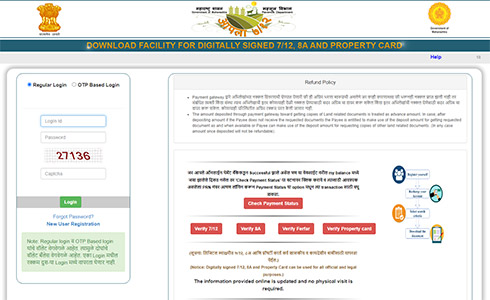
Step 2: Fill in the required details to complete the registration
Step 3: Select the search criteria to find the required land details and add the required documents to the download cart
Step 4: The documents will be downloaded with the digital signature. The document can be authenticated with Adobe PDF Reader
How to get a digitally signed property card from Mahabhumi portal?
You can download the digitally signed property card from the Mahabhumi portal free of charge by following these steps-
Step 1: Visit the Mahabhumi portal
Step 2: Click on ‘New User Registration’
Step 3: Submit the requisite details
Step 4: Log in to the portal once the registration process is complete
Step 5: Select the region, district, office and village
Step 6: If you know the CTS number, click ‘Yes’ and enter the number. In case you do not know the CTS number, click ‘No’ and select the CTS number from the drop-down menu
Step 7: Your property card will be displayed on the screen. Click on the ‘Download’ tab to get a copy of the digitally signed property card
Making online payment for downloading 7/12, 8A
For downloading the digitally signed 7/12, 8A documents, you need to make a marginal payment. You can follow these steps for making an online payment-
Step 1: Visit the Mahabhumi portal and register yourself
Step 2: After the registration is complete, log in to the portal
Step 3: Click on the ‘Make online payment’ option
Step 4: You can enter an amount between Rs 15 and Rs 1,000. It is advisable to make the payment in multiples of 15
Step 5: Click on the ‘Pay Now’ tab
Step 6: Click on ‘Print Receipt’ and note the PRN for future reference
Step 7: Click on the ‘Continue’ tab and select the document you wish to download
Step 8: Once the payment acknowledgement from the bank is received, you can check the balance on the portal by clicking on the ‘Check Payment Status’
Step 9: Enter the PRN and press Submit
Steps to verify digitally signed 7/12, 8A extract and property card
To verify the digitally signed 7/12, 8A extract and property card you can follow these steps-
Step 1: Visit the Mahabhumi portal and click on the tab you want to select: Verify 7/12, Verify 8A, Verify Property Card, or Verify Ferfar
Step 2: When you click on any of these tabs, you will be redirected to a page where you need to enter the verification number mentioned on the downloaded extract
Step 3: Click on submit. The result will be displayed on the screen
What is the importance of a property card?
- A property card provides details of the property owner in an urban area in Maharashtra and can be used as proof of ownership
- A property card shows the ancestral lineage associated with a property, which enables a buyer to determine if there are any disputes before purchasing it
- Most financial institutions and banks ask for a property card before closing a property deal
- False claims can be detected so that the property owner can safeguard his land from encroachment
- A property card can be used as proof in court if there is a legal issue
Changes in the 7/12 extract format
The format of the 7/12 extract document has been recently changed by the Maharashtra government to avoid forgery and duplication. This document now includes a watermark of the land record department and the logo of the State government. It also includes the name and code of the village, the directory code of the local government, total area of that survey number and displays the pending mutation and last mutation number. However, the last entry of the landowner has been struck out.
Applying for mutation in 7/12 online
If there is any discrepancy or error between the information available in the online Mahabhulekh Satbara and the handwritten information in the 7/12 extract, you can apply for an online correction. The errors may include-
- Total area of 7/12
- Unit of areas
- Account holder name
- Account holder area
You can follow these steps to apply for the correction of land records on the e-rights portal-
Step 1: Visit the e-Rights (public data entry portal) to create an account
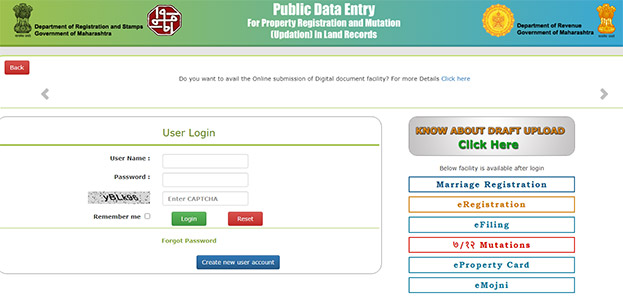
Step 2: Click on the ‘Create new user account’ tab at the bottom of the page and submit the requisite details for registration
Step 3: Once the registration is complete, log in to the portal and select the ‘7/12 Mutations’ option to begin the land record mutation entry
Step 4: You will get a pop-up message to select the ‘Role’ of the user. There are three options available for data entry: Citizen, Bank/society and Others. Choose the role carefully since certain mutation types are restricted to specific roles only. For example, if you select the ‘Citizen’ role, you can make the following changes-
- Add heirs
- Remove the name of a guardian
- Remove HUF nameAdd/remove a will
- Remove the name of a deceased person
- Change the name of the trustee
Step 5: Submit the details to register the changes to be made in the land records
Applying for mutation in 7/12 offline
If you are unable to add or delete new buyers in the Mahabhulekh 7/12 or the name of heirs in the online document, you can submit the request in person at the Tahsildar’s office. In this case, you need to attach a copy of the sale deed and the 7/12 document downloaded from Mahabhumi portal. Once approved, the mutation entry for 7/12 will be taken in your name. You can also consult a property lawyer for the same. You are not required to pay any fees for any mutation on RoR. Digitally signed RoRs are legally valid for official purposes, and there is no need for a physical copy.
How to remove a name from 7/12 extract?
There is an option to remove a name from the 7/12 Maharashtra extract. To do so, you must visit the local tahsildar's office and provide the necessary documents. For instance, to remove a deceased person's name, you have to provide their death certificate. It is also necessary to obtain a No Objection Certificate (NOC) if a person has legal heirs who wish their name to be removed.
Mahabhulekh 7/12 online mobile app
Users must know that there is no official Mahabhulekh 7/12 online mobile app available on iOS or Google Play. Many third-party apps may entice you to provide Maharashtra land records. These apps may corrupt your mobile phone data or damage the device through malware. If you are looking for information about land records in Maharashtra, you should visit the official website of the State.
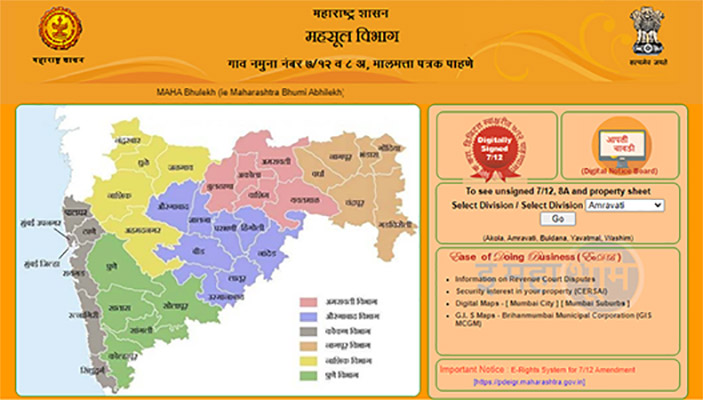
Mahabhulekh: Contact information
You can contact Mahabhulekh at:
Office of the Commissioner and Director Land Records, Third Floor, New Administrative Building, Opposite Council Hall, Pune
Tel: 020-26050006, e-mail: [email protected]
Any feedback can be mailed at [email protected]
Frequently Asked Questions
Q. What is the importance of Bhulekh Maharashtra 7/12?
A. This document contains relevant and essential information about any piece of land in the State and serves several purposes, such as determining the exact location of the land or providing information about any litigation or dispute attached to the land. It can also be used as evidence in civil cases or to provide tax details.
Q. How to download the digitally signed Bhulekh Maharashtra 7/12?
A. You can download the digitally signed property card from the Mahabhumi portal free of charge.
Q. What is a 7/12 extract?
A. The 7/12 utara is an extract from a land register that gives complete details of a particular plot.
Disclaimer: The views expressed above are for informational purposes only based on industry reports and related news stories. Ghar.tv does not guarantee the accuracy, completeness, or reliability of the information and shall not be held responsible for any action taken based on the published information.
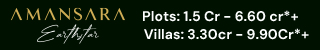
 Admin
Admin


Comments
No comments yet.
Add Your Comment
Thank you, for commenting !!
Your comment is under moderation...
Keep reading blogs