CG E District Portal 2024: One stop Solution to get Citizens Services Online
- 12th Apr 2025
- 6
- 0

Never miss any update
Join our WhatsApp Channel
In today's digital era, accessing government services has become easier than ever in Chhattisgarh through the CG E District Portal. This comprehensive online platform streamlines citizen services, offering a hassle-free application process, transparent status tracking, and timely delivery of essential documents and certificates that property buyers and sellers frequently need.
What is the CG E District Portal?
The CG E District Portal (https://edistrict.cgstate.gov.in) serves as a one-stop digital solution for Chhattisgarh residents seeking various government certificates and services. Designed to eliminate bureaucratic hurdles, this platform currently offers more than 125 online services, ranging from property documentation to essential certificates required for real estate transactions.
Why Property Owners and Buyers Should Use the CG E District Portal
For property transactions in Chhattisgarh, numerous documents and certificates are required that traditionally involved multiple office visits and lengthy waiting periods. The CG E District Portal simplifies these processes by:
- Providing instant access to land records and property documentation
- Offering essential certificates needed for property registration
- Enabling online verification of property-related documents
- Reducing processing time for property-related applications
- Eliminating the need for multiple department visits
CG E District Portal: Login Options
To access the portal's services, users must first log in through one of three available options:
- Citizen Login: The primary option for property owners, buyers, and general citizens
- LSK Login: For Lok Seva Kendra owners or Citizen Services Centre operators
- Government Login: Reserved for authorized government personnel
Step-by-Step Guide to Citizen Login
Follow these simple steps to log in as a citizen:
- Visit the official portal: https://edistrict.cgstate.gov.in/PACE/login.do
- Click on "Citizen Login" under the Login section
- Select your preferred language from the dropdown menu
- Enter your username and password
- Click on the "Login" button
Forgot your password? Simply click on the "forgot password" option and recover it by:
- Providing your username and registered mobile number to receive a reset link, or
- Answering your security question along with your registered mobile number
How to Register as a New User
New users can create an account by following these steps:
- Visit https://edistrict.cgstate.gov.in/PACE/login.do
- Navigate to the Login section
- Click on "New Registration" at the bottom of the login window
- Fill in the required details including:
- Username
- Full name
- Password
- District
- Security question and answer
- Mobile number
- Email ID
- Aadhaar number
- Complete address
- Click "Save" to complete your registration
Essential Property-Related Services Available Online
The portal offers numerous services crucial for property transactions, including:
Certificate Services
- Domicile Certificate: Essential for establishing residency status
- Income Certificate: Required for various property schemes and subsidies
- Caste Certificates (SC/ST/OBC): Necessary for availing property benefits under specific categories
- Birth/Death Certificates: Often needed for property inheritance cases
Property and Revenue Services
- Digital Land Records: View and download digitized property records
- Non-digitized Land Records: Access to traditional property documentation
- Nazul and Patta Demarcation: Critical for property boundary verification
- Nazul and Patta Renewal: Essential for leasehold property extensions
- Revenue Court Order Certificates: Important for resolving property disputes
Licensing Services
- Shop and Establishment Registration: Required for commercial properties
- Hotel Business License: Essential for hospitality properties
- New Electricity Connection: Critical for all property types
Tracking Your Application Status
After applying for any service, you can easily check your application status:
- Visit the portal homepage
- Click on "Check Application Status"
- Choose between E-district or CHOICE tracking options
- For E-district tracking: Enter your Application Reference Number
- For CHOICE tracking: Provide details like applicant name, district, service, date range, and birth date
- Click "Search" to view your current application status
Typical Processing Timeframes for Revenue Services
Understanding processing times helps in planning your property transactions better:
| Service Type | Estimated Processing Time |
|---|---|
| Land documentation copies (non-digitized) | 15 days |
| Revenue Court Order Certificate | 15 days |
| Revenue Court Case List | 7 days |
| Land documents from Bhuiyan | 15 days |
| Revenue Services (₹5 lakh to ₹25 lakh) | 90 days |
| Agricultural Land demarcation services | 90 days |
| Land transfer/change services | 90 days |
Mobile Access: mCHOICE Application
For greater convenience, the Chhattisgarh government offers mCHOICE, a mobile application developed by Chhattisgarh Infotech Promotion Society that provides:
- On-the-go access to all portal services
- Location-based listing of nearby Lok Seva Kendras
- Real-time application status tracking
- Instant notifications on application updates
The app is available for both Android and iOS devices.
Accessing Reports and Data
Property researchers and professionals can download various reports from the portal including:
- Transaction reports
- Revenue service reports
- District-wise property documentation reports
- Service delivery performance metrics
Simply select your district of interest to access specific regional data.
Contact Information
For assistance with portal-related issues, contact:
Address: 3rd Floor, SDC Building, Opposite New Circuit House, Civil Lines, Raipur, Chhattisgarh 492001
Phone: 0771-4013750
Email: [email protected]
Conclusion
The CG E District Portal represents a significant advancement in digital governance for Chhattisgarh residents, particularly for those involved in property transactions. By digitizing essential services and streamlining application processes, it has dramatically reduced the time and effort required to obtain crucial property documentation. The platform's user-friendly interface, coupled with its mobile application, ensures that citizens can access government services anytime, anywhere—making property transactions smoother and more efficient than ever before.
Frequently Asked Questions
1. Is the CG E District Portal free to use?
Yes, the portal is completely free for all citizens, though certain services may have government-prescribed application fees.
2. Can I apply for multiple services simultaneously?
Yes, you can apply for multiple services using the same account without any restrictions.
3. Are digital copies of certificates obtained through the portal legally valid?
Yes, all digitally signed certificates and documents from the portal are legally valid and accepted by all government departments.
4. What should I do if my application is rejected?
You can view the rejection reason in your status tracker and reapply with the corrected information.
5. Can I update my personal details after registration?
Yes, you can update your mobile number, email, and address through the profile management section.
6. Is my information on the portal secure?
Yes, the portal employs advanced encryption and security measures to protect all user data.
7. Can NRIs use this portal for their property matters in Chhattisgarh?
Yes, NRIs can register and access all services, though some certificates may require authorized representatives.
8. How can I get technical support if I face issues while using the portal?
Contact the helpdesk at 0771-4013750 or email [email protected] for prompt technical assistance.
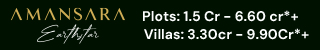
 Admin
Admin


Comments
No comments yet.
Add Your Comment
Thank you, for commenting !!
Your comment is under moderation...
Keep reading blogs