How Can One Access Khata information and Registration II Documents Online With Jharbhoomi Jharkhand?
- 18th Mar 2023
- 2125
- 0

Never miss any update
Join our WhatsApp Channel
The Government of Jharkhand has developed the Suo Moto property transfer service to alleviate rural and urban residents of the burden of dealing with intermediaries. Moreover, adjustments have been made to the Jharbhoomi site to simplify the property mutation procedure.
You can find details about the services provided and the modifications done to Jharbhoomi Jharkhand below here:
Table of Contents
- Jharbhoomi Jharkhand: Latest update
- Features of Jharbhoomi:
- Facilities available on the Jharbhoomi portal
- Purpose of the Jharbhoomi portal
- How to check Jharkhand land records on Jharbhoomi.jharkhand.gov.in?
- How to view Khesra details on jharbhoomi.jharkhand.gov.in?
- How to view Jharbhoomi Naksha online?
- How to apply for land mutation on Jharbhoomi in Jharkhand?
- Documents required for online mutation
- How to check the Jharbhoomi mutation status?
- How to pay online lagan on Jharbhoomi Jharkhand?
- How to check pending tax dues on Jharbhoomi online?
- How to file a complaint on Jharbhoomi?
- What is Register-II on the Jharbhoomi portal?
- How to apply for Register II (Panji II) on the Jharbhoomi portal?
- How to check the application status on Jharbhoomi?
- Jharbhoomi Jharkhand land records: Must-know terms
Jharbhoomi (also referred to as Jharbhumi) is an online site that was created in 2016 to reduce property disputes in the state of Jharkhand. Initially, the site was intended to digitise Jharkhand's land records in order to prevent fraud and facilitate safe real estate transactions. The site provides users with access to vital property transaction papers, such as property income records and mutation certificates. Also, the site serves as a platform for paying unpaid taxes. 99acres has compiled a complete tutorial for navigating the official Jharkhand Bhulekh web portal.
Jharbhoomi Jharkhand: updates
The Jharkhand government launched the Suo-Moto online mutation procedure on 1 December 2022 to simplify property registration, filing-dismissal, and the creation of receipts for Register/Register-2.
The Jharbhoomi Portal assisted the Central Department of Revenue Registration and Land Reforms in land registration. In this context, reports had been received that, owing to problems in meta-data and non-uploading of documents, most dismissal suits filed after land registration were cancelled by zonal authorities. As a result, landowners were required to apply individually on the Jharbhoomi site, adding to their inconvenience.
The suo moto online mutation has therefore been devised to simplify and clarify the procedure. While this mutation procedure has been used for the first time in Jharkhand, it may encounter some early technological obstacles. In addition, the State government has just enacted a law allowing residents' domicile to be determined by reading 1932 land records of Jharkhand on the internet.
Features of Jharbhoomi:
Jharbhoomi has a number of features that make it a practical and effective platform for gaining access to property records. Among the important characteristics are:
Jharbhoomi gives online access to all land records in Jharkhand, making it simple for anybody to inspect and verify land-related information.
See land maps: The site also enables users to examine land maps, which may assist with establishing borders and validating land records.
Jharbhoomi also offers a tool that allows users to check land records, ensuring that the information is correct and current.
Payment gateway: The platform includes a payment gateway that enables customers to pay online for a variety of land-related services.
Facilities available on the Jharbhoomi portal
Jharbhoomi or Jhar Bhoomi, the official Jharkhand land records online, provides users with a variety of features. The official website of Jharbhoomi Jharkhand has the following notable features:
- Land details, such as the name of the owner/s, land size, type of land, and the previous owner/s of the property
- Mutation documents
- Revenue and registry records
- Tax/lagan payment details
- Revenue update
This portal also allows the State residents to avail the following services-
- Online land tax payment
- Landscape records
- Khatian Registration
- Determining domicile status
Purpose of the Jharbhoomi portal
The primary objective of the Jharbhoomi site is to facilitate the acquisition and selling of land for both parties. The portal helps owners and prospective purchasers to prevent mismatched data that might compromise their financial integrity.
In addition to aiding in the prevention of fraudulent operations, the Jharbhoomi land record website offers up-to-date information in accordance with State government circulars on land reforms, revenue, and registration.
In addition, it provides a digital interface for examining land records, mutation, registration, and revenue records, land transfer records, online lagan payment, tax data, and revenue updates linked to Jharkhand Bhoomi.
How to check Jharkhand land records on Jharbhoomi.jharkhand.gov.in?
Step 1: Visit the official website of Jharkhand Land Record
Step 2: Click on ‘Check your Account’ tab on the left
Step 3: You will see a District Map of Jharkhand as below. In the map, click on the area where the concerned land is located
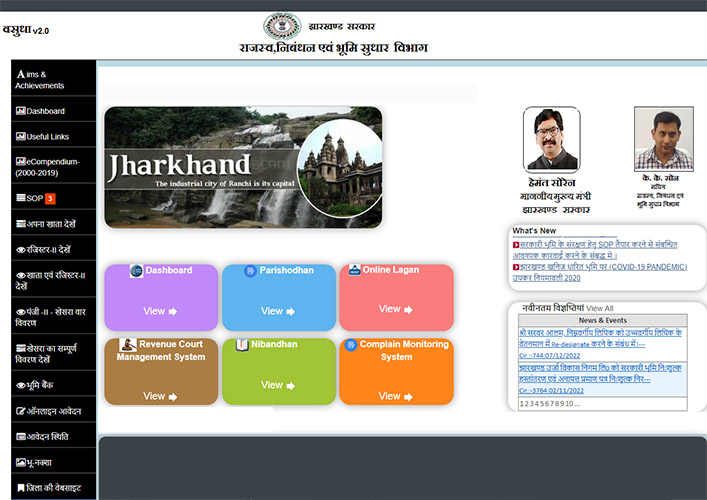
Step 4: Next, the map of the district block with the localities within it will be displayed. Select the concerned block
Step 5: On the landing page, fill in all the entries and the ‘Variety Ground
Step 6: You can view the desired land document by choosing one of the options - Mauja name, Mauja according to Khesra number, account number, or account holder name.
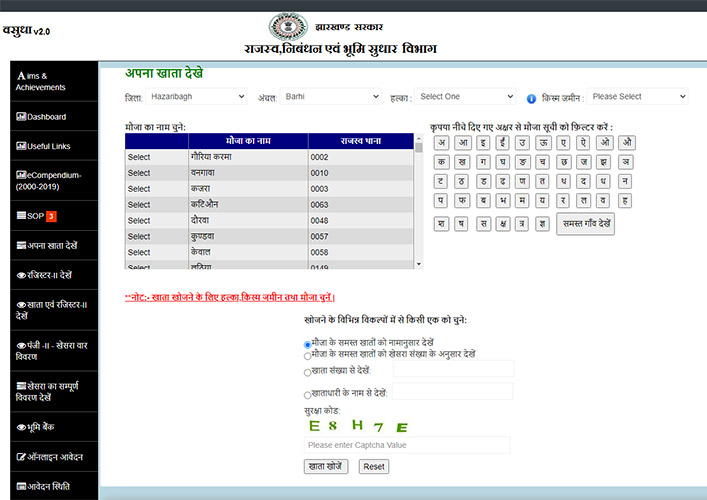
How to view Khesra details on jharbhoomi.jharkhand.gov.in?
Khesra, also known as Khasra number is an identification number given to land or a land parcel in rural and urban areas. To view Khasra number online follow the below steps-
Step 1: Visit the official website of Jharkhand Land Record
Step 2: Click on ‘See details of Khesra’ on the left. Following details will appear-
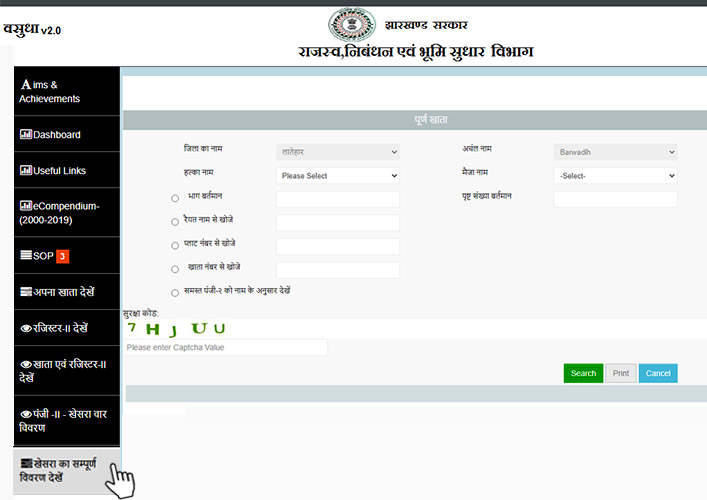
Step 3: You will be redirected to a detailed map of the Districts of Jharkhand. Click on the preferred district.
Step 4: Choose and click on the area on the next page. You will also find a set of empty tabs where you will be required to enter specific information, such as the current section, plot number, khata number and mauja number.
Step 5: Once you have given the relevant information, hit ‘Search’ and get the specific Khasra details from the screen. Download and print the online land records of Jharbhoomi Jharkhand.
You can search the documents by entering Khasra Number, Mauja Number and account number. The documents downloaded are in PDF and printable format.
In a recent development, the Jharkhand Assembly has enacted a measure permitting the use of land records from 1932 to assess a person's domicile status. The title of the bill is "The Jharkhand Definition of Local People and Promotion of Social, Cultural, and Other Benefits to Such Local Individuals Act, 2022."
The Law authorises the use of the last land survey completed by the British government in 1932 to identify indigenous people. The judgement is advantageous to the state's tribes and adivasis and allows landless people to have their names listed in official records.
How to view Jharbhoomi Naksha online?
Jharbhoomi portal also has Bhunaksha or land maps, which are accessible to everyone. Follow the steps below to view Bhunaksha on the Jharbhoomi portal:
Step 1: Visit Jharbhoomi Jharkhand portal (jharbhoomi.jharkhand.gov.in/).
Step 2: Click on the BhuNaksha tab on the left-hand menu pane.

Step 3: You will be redirected to the following page of Jharbhoomi BhuNaksha.
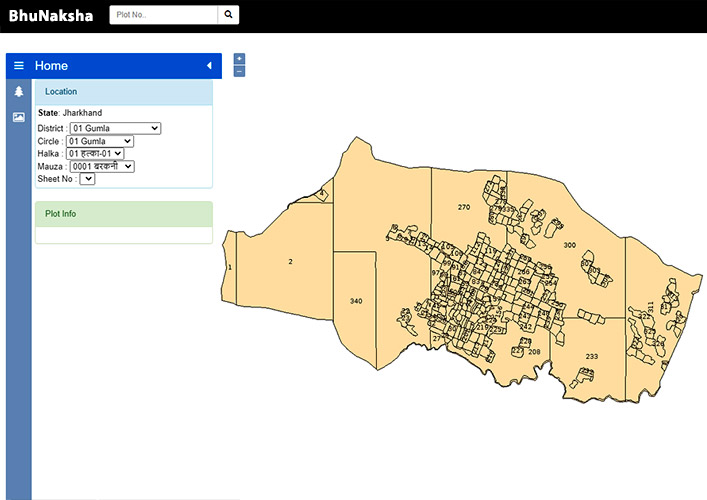
Step 4: Select the details from the drop-down options such as District, Circle, Halka, Mauja and Sheet number.
Step 5: The details will be displayed with the name and other information.
How to apply for land mutation on Jharbhoomi in Jharkhand?
Landowners can now apply for land mutation online on the Jharbhoomi portal. Follow the steps given below to apply for mutation-
Step 1: Visit the Jharbhoomi and login to view the 'Apply Online' option on the home page
Step 2: Select 'Mutation Initiation' to start the application process. Provide the requisite details such as applicant details, buyer and seller details, plot details, among others. Upload all the mentioned documents and submit your application
Step 3: Once the application is submitted, click on 'Mutation request receipt' on the home page. Generate the acknowledgement slip using the search criteria. Also, save the slip for future references, such as tracking the status of the application.
Documents required for online mutation
- Stamped and signed mutation application
- Registration deeds (current and previous)
- Sale deeds
- Affidavit on stamp paper of requisite value
- Receipt of latest property tax payment
- Ration Card
- Aadhaar Card
Additional documents needed for mutation in case of Will or Inheritance
- Death certificate
- Copy of Succession Certificate
- Affidavit on stamp paper
- Receipt of last property tax payment in case of Power of Attorney
- Copy of Power of Attorney
- Application for mutation with a stamp affixed
- Registration deeds (Both current & previous)
- Sale deeds
- Affidavit on stamp paper of requisite value
- Receipt of current property tax payment
- Ration Card
How to check the Jharbhoomi mutation status?
With the establishment of the Jharbhoomi portal, it is now simple to check the Jharbhoomi Mutation Status online. Follow the procedures below to verify the status of mutations on the Jharbhoomi Jharkhand website:
Step 1: Login to the Jharbhoomi portal (jharbhoomi.jharkhand.gov.in/)
Step 2: On the left-hand pane, click on the ‘Application Status’, which will be redirected to the district map.
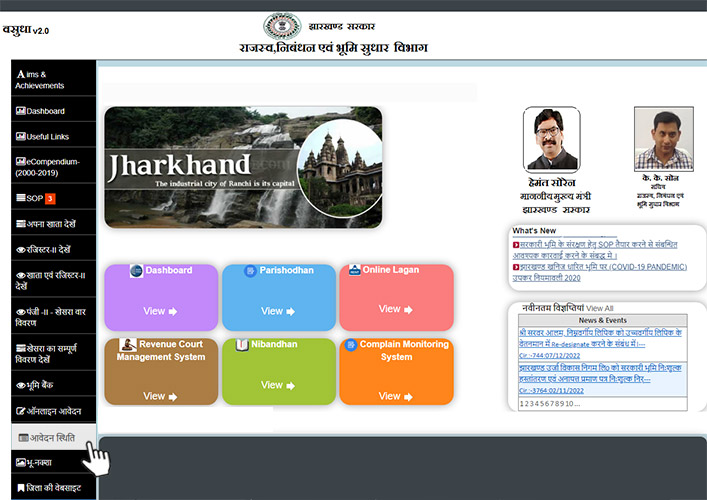
Step 3: Choose the district where the land parcel is located. Select the block and fill in the form that will be displayed once you select the 'Block'
Step 4: You can check the mutation status by Case Number or Applicant’s name or Mauja wise
Step 5: Once you choose the details, click on the search button. The mutation Status on Jharbhoomi mutation status will be visible on the screen
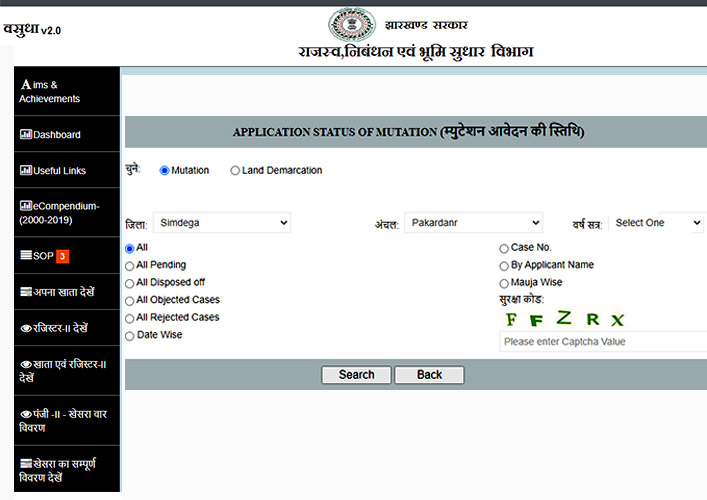
How to pay online lagan on Jharbhoomi Jharkhand?
As mentioned earlier, the State government of Jharkhand has consolidated all the information related to land records, reforms, revenue, and registration under a single roof. Follow the steps to know how to pay lagan online.
Step 1: Visit the official Jhar-Bhulagaan portal for online payment and status queries of the lagan payments you have done before.
The following five options will appear on the home screen.
- See Register II
- See Arrears or ‘Bakaayaa’
- See Previous Payments
- Pay Online Lagan
- Check Online Payment Status
Choose the option according to your need. If you want to pay online lagan, proceed with the fourth option
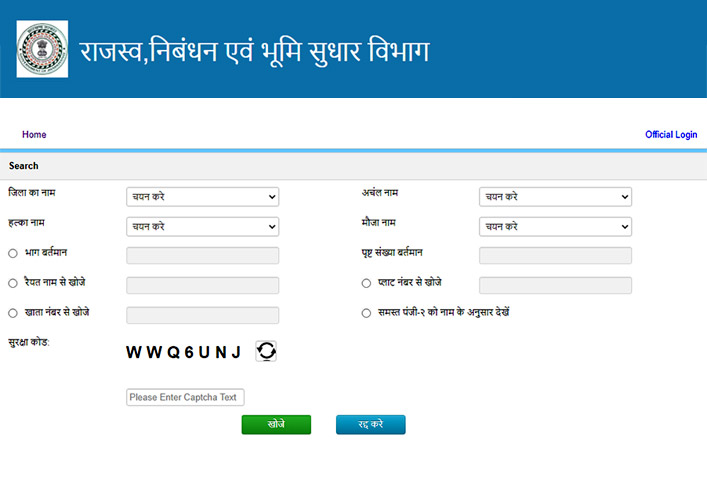
Step 2: On the specific tabs, enter the information regarding district, zone, halka, mauja, current area, plot number and khata number to find the right account for paying lagan online.
How to check pending tax dues on Jharbhoomi online?
Landowners can also check the pending tax dues on Jharbhoomi portal (jharbhoomi.jharkhand.gov.in/) online. Follow the instructions given below:
- Visit jharbhulagan.jharkhand.gov.in or click on this link directly
- Click on district and other details related to land. Once you have entered all the information, click on "Search"
- You will be able to see all the pending dues on your screen
How to file a complaint on Jharbhoomi?
Step 1: Visit Jharbhoomi Portal (jharbhoomi.jharkhand.gov.in/) and choose the option ‘Complain Monitoring System
Step 2: You will be directed to a new webpage on the same website where you can register your complaint(s) related to Jharbhoomi land record.
Step 3: Sign in, enter the Captcha code, and register your complaint to the official authority of land records and reforms of Jharkhand.
What is Register-II on the Jharbhoomi portal?
Register-II or पंजी-II is the section of the official website of Bhulekh Jharkhand official portal where you can find the right information of the registered lands and properties in the State.
If you visit the Jharbhoomi Bhulekh portal and click on the Register-II option, you will be directed to a webpage where proper information in the empty tabs needs to be chosen. These tabs are-
- District name
- Zone name
- Halka name
- Mauja name
- Khata number
- Khesra number
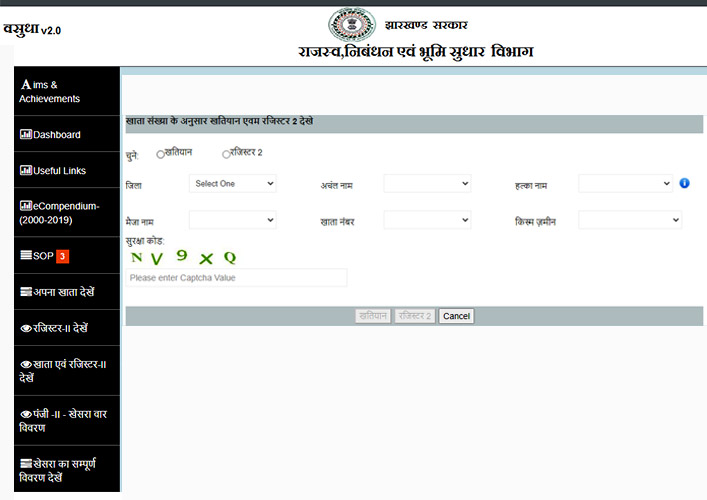
Click the 'Register 2' button after all required fields have been completed with the appropriate data. This website will then generate a pop-up page with detailed details on the 'Panji' or registered land records. This pop-up window displays the names and plot numbers of the zone and district's owners. Allow all pop-up windows when using the Jharbhoomi Jharkhand site.
It aids owners and purchasers in determining if the plots and properties of interest are registered on the Jharkhand government website.
How to apply for Register II (Panji II) on the Jharbhoomi portal?
Step 1: Visit Jharbhoomi Portal and click on the ‘Online Application’ option at the left side column of the homepage
Step 2: On the new webpage, click on the ‘Registration’ option to register as a new user
Step 3: You will be directed to a new ‘User Registration’ page. There are two columns of tabs on this page. The first column is for ‘Personal Information’ and the second column is for ‘Address Details’. Enter the necessary information in all the empty tabs and follow the procedure for a new registration on this online portal.
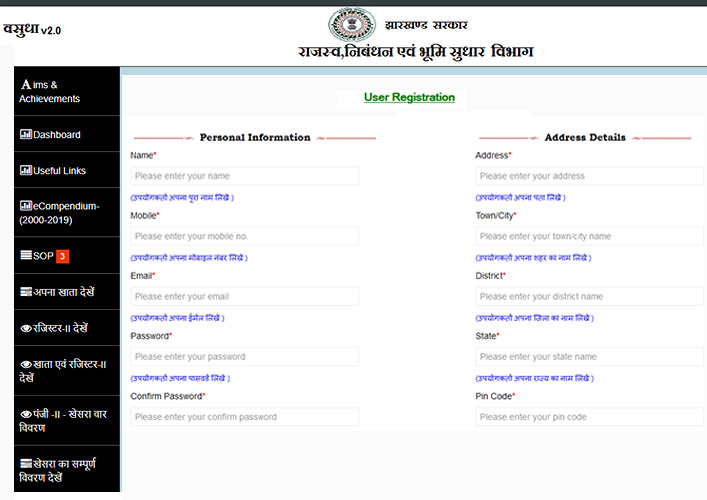
How to check the application status on Jharbhoomi?
Step 1: Visit the Jharbhoomi Portal and find the option for ‘Check Application Status’ or ‘Aavedan Sthiti’ on the left side of the official website
Step 2: You will be redirected to the district map of Jharkhand. Click on the block where the property is located
Step 3: After proceeding from the map segment, you will view the webpage to choose between Land Demarcation and Mutation. Select the relevant option
Step 4: Select the district, zone, and year. Once all these tabs are filled, you will get various options to select underneath. These options are designed to narrow down your search based on Mauja, applicant’s name, date, rejected cases, disposed cases and objected cases
Jharbhoomi Jharkhand land records: Must-know terms
Jharbhoomi Naksha
Jharbhoomi Naksha is the map of lands and properties registered in the online domain of the Government of Jharkhand. You can find the respective cadastral map of the lands here. All you have to do is visit the portal and select district, circle, halka, mauza, and sheet number. Once you have chosen all the information correctly, the website will show the respective plot maps on the screen.
Dakhil Kharij
As per the legal terms in Hindi, Dakhil Kharij means property mutation. It refers to the process where a buyer gets their name on the legal land records after buying a property in Jharkhand. In this process, the name of the previous owner is erased from all the relevant documents of the land. Hence, it is the process of changing the ownership title and names on the land records based on the recent transaction.
Khasra or Khesra
A unique number identifies every land parcel. The names of the owners of different lands and plots might match. This is why the State government has tagged every land asset with a unique number called Khesra or Khasra. It is the survey number provided by the Department of Revenue, Registration, and Land Records of Jharkhand.
This number is one of the details present in every land record or jamabandi. This number is used for finding specific information on the official portal of land records.
Khata Number or Khewat Number
Khata Number is the account number designated to a family that denotes the entire asset holding of the members. This number is used to locate the land properties in the name of the family members in the online portal.
Khatauni
Khatauni is the consolidated information of the land assets a family owns. It also signifies the pattern where these assets can be distributed anywhere in the State. Khatauni is a legal document held by a family with several landowners. This document has the list of khesra numbers owned by all the family members.
Mauza
A mouza or mauza is the administrative district.
Survey Number
Different numbers are assigned to urban land parcels to facilitate identification and differentiate them from similar properties. It is referred to as survey numbers.
The Jharbhoomi webpage is a major step in digitising the Jharkhand Bhulekh.
Until recently, the administration of Bhulekh was considered as a challenging assignment owing to a lack of openness and a cumbersome procedure. However, internet Bhulekh has facilitated access to land records.
Jharbhoomi is an innovative portal that has streamlined access to land-related information in Jharkhand. It is a useful platform for both locals and non-residents because to its user-friendly design, transparent transactions, and online payment gateway.
With Jharbhoomi, it is now simple and accurate to see and check land records. This tutorial should have helped you grasp all you need to know about Jharbhoomi.
Frequently Asked Questions
Q. Where can you find the naksha of a land asset in Jharkhand?
A. The official website of the Government of Jharkhand offers specific details related to naksha, such as district, circle, mauka and halka, among others.
Q. What is the benefit of using the Jharbhoomi portal?
A. The portal is a one-stop solution for every buyer/seller looking for land records in Jharkhand.
Q. What is Khatian in Jharkhand?
A. Khatiyan or Khatian is a native term used in Bihar and Jharkhand for a legal document that comprises details about the landowner.
Legal Disclaimer: The details presented above are provided for informative purposes only and are derived from industry reports and relevant news articles. Ghar.tv does not guarantee the correctness, authenticity, or dependability of the material and shall not be held liable for any decisions made based on the information provided.
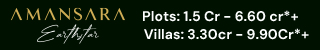
 Admin
Admin



Comments
No comments yet.
Add Your Comment
Thank you, for commenting !!
Your comment is under moderation...
Keep reading blogs