How to understand land records in Karnataka?
- 6th Jul 2021
- 2074
- 0

Never miss any update
Join our WhatsApp Channel
While corruption is one of the biggest sinkholes affecting the economy of the nation, the revenue department is considered to be at the center of this malfeasance. Govt of India and the state governments have come up with several measures to curb corruption. One of the biggest moves that seem to be working wonders in this regard is the scheme to digitalise land records.
Digital India Land Record Modernisation Programme
The Digital India Land Record Modernisation Programme (DILRMP) was launched by the centre, in 2008. The programme was aimed at ensuring better maintenance of land records and to improve transparency. Computerisation of land records, map digitalisation, conduction of surveys and setting up of modern record rooms were some of the measures taken under this programme.
Bhoomi: A boon to the Digital India campaign
Karnataka has been in the forefront ever since the launch of this scheme. It is the first state to digitalise all its land records under the Bhoomi project. Bhoomi is an online platform designed to issue RTC ie, the Record to Rights, Tenancy and Crops or pahani. One can also download information related to Mutation Extract, Mutation Status and Tippani from Bhoomi. The project is jointly funded by the centre and the Govt of Karnataka.
In a step ahead of its counterparts, the Karnataka govt issued property cards to land owners. These cards authenticated ownership details, mapped the property and confirmed its demarcation. Though Karnataka has achieved a great milestone in digitalising its land records, not many are aware about the process involved in checking them online.
Rather than running from pillar to post to get property documents, one can easily login to the Bhoomi platform and download the relevant deeds within a matter of minutes! Below is a step by step process to help you download your property papers.
9 Easy steps to obtain your land records online
Step 1: Login to www.landrecords.karnataka.gov.in
Step 2: Under projects tab, click on 'Bhoomi'
Step 3: Click on 'Citizen services'
Step 4: Click on 'IRTC'
Step 5: Enter your details
(First name, last name, 10-digit mobile number, valid email ID and Aadhaar number)
Step 6: Enter land details
(District, taluk, hobli, village, survey number, surnoc, hissa number and validity period of RTC)
Step 7: Click on 'view RTC' or 'Pay & Download' option
Step 8: Pay via your credit card/debit card/internet banking
Step 9: Download the PDF format and take a print out
Other than Bhoomi, the revenue department has designed several other projects for the benefit of citizens. Some of them are CLWS or the Crop Loan Waiver System, Parihara, Name match algorithm and the Dishaank app.
GoK to link lands digitally
One of the key upcoming projects of the Karnataka govt is a drone-based survey that will be conducted across several districts. GoK has signed a pact with the Survey of India in this regard. It is a one of its kind exercise, taken up by the state government at a cost of Rs 125 crore.
The project aims to update the RTC or pahani and link the lands digitally ie, geo-reference them. The first phase of the project is expected to be completed within two years. Bengaluru, Belagavi, Ramanagara, Tumakuru, Hassan and Uttara Kannada districts will be covered under phase 1. Dharwad, Gadag, Vijayapura, Kalaburagi, Dakshina Kannada, Kodagu, Davanagere and Mysuru are expected to be covered in the next phase.
Initiatives are plenty. Even the government is willing to reduce the ordeal of the common man by helping him get his land record details with just a few clicks. So, what are you waiting for? Login to 'Bhoomi' and download your land records today!
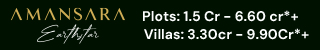
 Admin
Admin



Comments
No comments yet.
Add Your Comment
Thank you, for commenting !!
Your comment is under moderation...
Keep reading blogs