Maharashtra Electricity Bill Payment 2025: Easy Online & Offline Methods Explained
- 12th Apr 2025
- 1127
- 0

Never miss any update
Join our WhatsApp Channel
In today's digital age, paying your electricity bill in Maharashtra has become easier than ever before. With multiple online and offline payment options available, consumers can choose the method that best suits their convenience. This comprehensive guide explores all the ways to pay your Maharashtra electricity bill in 2025, helping you avoid late payments and service interruptions.
Understanding MSEDCL Maharashtra
Maharashtra State Electricity Distribution Company Limited (MSEDCL), also known as MAHAVitaran, is the second largest electricity distributor in India. This wholly-owned subsidiary of the Maharashtra Electricity State Board provides power to most cities in Maharashtra, including Pune, Thane, and Nagpur.
To simplify bill payments and other services, MSEDCL offers a Web Self Service (WSS) portal at mahadiscom.in, where consumers can view bills, make payments, raise service requests, and track complaints. Similar to other utility services, MSEDCL has embraced the Smart Cities initiative that's transforming urban landscapes across India.
Online Payment Methods for Maharashtra Electricity Bills
1. MSEDCL Website (mahadiscom.in)
Follow these steps to pay your bill through the official website:
- Visit the MSEDCL website at mahadiscom.in
- Click on "View/Pay Bill" from the left menu
- Enter your consumer type, consumer number, and captcha
- Click "Submit"
- Review your bill details and click "Make Payment"
- On the payment screen, select your preferred payment method (UPI, credit card, debit card, net banking)
- Complete the payment process
- Save or print the payment receipt for your records
2. MSEDCL Mobile App
The MSEDCL app offers a convenient way to manage your electricity account:
- Download the MSEDCL app from your device's app store
- Log in to your account
- Select "View/Pay Bill"
- Enter your consumer number and captcha
- Review bill details and click "Pay Now"
- Choose your payment method and complete the transaction
- Save the payment receipt
3. E-Wallet Payment
Popular e-wallets like Paytm, Amazon Pay, and PhonePe offer electricity bill payment services:
Using Paytm as an example:
- Open the Paytm app
- Select "Electricity Bill"
- Choose "Maharashtra" from the state dropdown
- Select "Mahavitaran-Maharashtra State Electricity Distribution Company Ltd (MSEDCL)"
- Select your subdivision/ERO/BU
- Enter your account number and nickname
- View your bill and complete the payment
- Save the e-receipt
These digital payment methods are part of how AI and digital technology are transforming services in India, making everyday tasks more convenient.
4. UPI Payment
UPI apps provide another quick payment option:
Using Google Pay as an example:
- Open the Google Pay app
- Navigate to "Businesses and Bills" section
- Select "Bills" followed by "Electricity"
- Choose "Mahavitaran-Maharashtra State Electricity Distribution Company Ltd (MSEDCL)"
- Enter your consumer number and BU code
- Click "Link Account"
- Review the bill and click "Pay"
- Save the payment confirmation
Offline Payment Methods
If you prefer traditional payment methods, you can pay your electricity bill in person at:
- Any Consumer Facilitation Center (CFC)
- Authorized collection centers
- MSEDCL bill collection counters
Payments can be made via cash, cheque, demand draft, or card. Always collect a payment receipt before leaving the counter.
Similar to Chennai property tax payments, MSEDCL offers multiple payment channels to accommodate different consumer preferences.
Prepaid Meter Recharge
For consumers with prepaid electricity meters:
- Visit the MSEDCL prepaid meter recharge website
- Enter your consumer number and captcha
- Click "Log In"
- Select "Token" from the menu
- Enter the recharge amount and click "Recharge Now"
- Choose your payment method and complete the transaction
- Save the payment receipt
Viewing and Downloading Your Electricity Bill
To check your current bill:
- Go to the MSEDCL website
- Click "View/Pay Bill" from the left menu
- Enter your consumer details and captcha
- Click "Submit"
- Select "View Bill using Internet Explorer"
- Your bill details will be displayed
Checking Payment History
To review your payment history:
Via MSEDCL App:
- Open the Mahavitaran mobile app
- Select "Billing & Payment History"
- Enter your name or consumer number
- Click "Search"
Via Website:
- Log in to your account on the MSEDCL website
- Navigate to the "Payment History" section
- View your complete payment record
Understanding Electricity Charges in Maharashtra
MSEDCL applies different rates for residential and commercial consumers. As of 2025, the residential electricity tariffs in Maharashtra are:
| Consumer Category | Energy Charges (Paise/kWh) |
|---|---|
| 0-100 units | 200.25 |
| 100-300 units | 370.45 |
| 301-500 units | 500.60 |
| Above 500 units | 575.65 |
Fixed charges are also applicable:
- Single phase connection: ₹30 per service connection
- Three-phase connection: ₹100 per service connection
Additionally, MSEDCL has implemented a "fuel adjustment charge" (FAC) that adds:
- Extra 25 paise per unit for consumers using up to 100 units
- Extra 45 paise per unit for consumers using 101-300 units
- Extra 60 paise per unit for consumers using 301-500 units
- Extra 65 paise per unit for consumers using more than 500 units
Understanding utility costs is essential for homeowners, just like calculating your monthly living budget in cities like Mumbai.
Applying for a New Electricity Connection
To apply for a new connection:
- Visit the MSEDCL website
- Click "New Connection Request" from the left menu
- Read the instructions carefully
- Fill in all required information (general information, application details, billing details)
- Agree to the terms and conditions
- Verify your mobile number with the OTP
- Click "Save"
An MSEDCL officer will review your application and contact you within a few days. When buying a new property, this process is part of the essential checklist for renting or buying a property in India.
Security Deposit Requirements
When applying for a new connection, you'll need to pay a security deposit based on your sanctioned load:
For Low Tension Residential (Category 01):
- 1 kW: ₹1,500
- 2 kW: ₹2,250
- 5 kW: ₹4,500
- 10 kW: ₹8,250
- 20 kW: ₹12,000
For Low Tension Commercial (Category 02):
- 1 kW: ₹3,100
- 2 kW: ₹4,650
- 5 kW: ₹9,300
- 10 kW: ₹18,600
- 20 kW: ₹38,750
Security deposits are calculated using the formula:
- Regular connections: 2 × Average demand per month per kW
- Agricultural connections: 1.5 × 3 × Average demand per month per kW
Filing and Tracking Complaints
If you encounter issues with your electricity service:
- Go to mahadiscom.in
- Click "View/Pay Bill" from the left menu
- Enter your consumer information, address, and service request details
- Click "Generate OTP"
- Enter the OTP to complete your complaint registration
To check your complaint status:
- Visit the MSEDCL website
- Click "Complaint Status" on the left panel
- Enter your consumer number
- Press Tab to view the current status
Using the Energy Bill Calculator
To estimate your electricity bill before it arrives:
- Go to the MSEDCL website
- Click "Energy Bill Calculator" on the left side
- Enter your supply type, tariff, sanctioned load, connected load, and consumption
- Click "Submit" to view your approximate bill amount
This feature is particularly useful for eco-friendly homeowners who monitor their energy consumption carefully.
Important MSEDCL Payment Conditions
Before making online payments, note these conditions:
- Maximum two monthly transactions per card
- International cards are not accepted
- Transactions over ₹10,000 incur a 1.2% charge
- Bill payment service is unavailable daily from 11:40 PM to 3:15 AM
- Advance payments are possible in multiples of ₹500 up to ₹10,000
- Duplicate payments are credited to your next bill
MSEDCL Customer Support
For assistance with any electricity-related issues:
- General queries: 1912, 1800-233-3435, 1800-102-3435
- Email: [email protected]
- Payment queries: [email protected]
Conclusion
With multiple payment options available, paying your Maharashtra electricity bill has never been easier. Whether you prefer the convenience of online payments through the MSEDCL website, mobile app, e-wallets, or UPI, or the traditional method of visiting a payment center, you can choose the option that best suits your needs.
Regular and timely bill payments ensure uninterrupted electricity service, helping you avoid disconnection and reconnection charges. Take advantage of the digital services offered by MSEDCL to manage your electricity account efficiently from the comfort of your home.
For more guidance on managing household expenses, check out our guide on saving money on home loan interest, which can free up funds for other essential payments like utilities.
Frequently Asked Questions
1. Can I make advance payments for my electricity bill?
Yes, MSEDCL allows advance payments in multiples of ₹500 up to ₹10,000.
2. What should I do if my online payment is deducted but not reflected in my bill?
Contact MSEDCL customer care at [email protected] with your transaction details.
3. How can I apply for a high-load electricity connection?
Follow the same new connection procedure on the MSEDCL website, but you may need to submit additional documents.
4. Is there a discount for paying electricity bills early?
MSEDCL occasionally offers promotions, but there's no standard discount for early payment.
5. How can I check my electricity meter reading online?
Log in to your MSEDCL account and navigate to the "Meter Reading" section to view your current and historical readings.
6. What happens if I miss my bill payment deadline?
Late payment charges will apply, and persistent non-payment may lead to disconnection.
7. Can senior citizens get any concessions on electricity bills in Maharashtra?
Currently, there are no specific concessions for senior citizens, but watch for government announcements.
8. How can I update my mobile number linked to my electricity connection?
Visit your nearest CFC with proper identification or update it through your online MSEDCL account.
Similar to Panvel Municipal Corporation's property tax system, MSEDCL continues to improve its payment and service infrastructure for residents of Maharashtra.
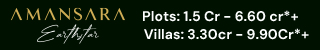
 Admin
Admin



Comments
No comments yet.
Add Your Comment
Thank you, for commenting !!
Your comment is under moderation...
Keep reading blogs