Meebhoomi Andhra Pradesh Land Records
- 10th Jul 2021
- 2813
- 0

Never miss any update
Join our WhatsApp Channel
What is Meebhoomi?
Meebhoomi Portal is a digital land records registry that was established by the government of Andhra Pradesh in the year June 2015. This portal was launched in collaboration with the Department of Revenue and aimed to publicly provide data on plots. It is an entirely online operation, where information can be accessed, such as Adangal Land records, Ror 1B & Village Map, and others.
The Meebhoomi portal currently provides you Andhra Pradesh Land Records, Tenancy, Crop details, Water source, soil type, area assessment, nature of possession of the land, and liabilities. Adangal and 1-B (land record documents), can be accessed through the Meebhoomi website.
Meebhhomi Overview
| Portal Name | Meebhoomi |
| Initiated by | The Government of Andhra Pradesh |
| Year | 2015 |
| Objective | To make land records publicly accessible |
| Official Website | http://meebhoomi.ap.gov.in/ |
| Services provided |
|
In Andhra Pradesh, one can track the land record online via Adangal and 1-B document from the Meebhoomi portal.
Meebhoomi Adanga
lA document maintained by the Village administrators, which includes the details on the land, land type, liabilities, etc.is known as the Adangal. It is also recognized as the “Village Count Number 3”. This document can be used for the sale and purchase of property, as it specifies all the land-related details. Know more about how to check Adangal online.
Meebhoomi 1-B Record
It is an extract of a land record that is maintained by the State’s revenue department. The 1-B document is a tahsildar record of the property. It can be used in court proceedings, in obtaining bank loans, and in the verification of the information of the seller. Know more about how to check 1-B online.
Feature of Meebhoomi
The Meebhoomi website by the Andhra Pradesh government has enabled easy access to the land records and related documents. Find some of the key features of the portal below.
- This portal provides on-line access to land records.
- All the features can be accessed in the mobile application.
- The official website allows viewing the field management book (FMB) and the village maps.
- This website supports the process of receiving encumbrance certificates or land documents with transparency.
- This platform can be used by anyone in Andhra Pradesh from any district.
- Complaints regarding the land records can be lodged on the website.
- The status of any process is provided to the office bearers and patterns by SMS.
Court Disputes in Meebhoomi Portal
In the Meebhoomi portal, the court dispute details can be obtained based on the district. The list of districts available on the website is Srikakulam, Vizianagaram, Visakhapatnam, East Godavari, West Godavari, Guntur, Nellore, Chittoor, Kadapa, Anantapur, and Kurnool. A pdf can be downloaded with the list of court disputes.
How to Link Aadhaar card on Meebhoomi?
On the Meebhoomi page, you can link or verify if your Aadhaar card is linked to your account number.
Step 1. Visit the official Meebhoomi website (https://meebhoomi.ap.gov.in/). Click on the Aadhaar/Other Identities option.
Step 2. To link to and verify that your Aadhaar number is associated with your account number, select the first 'Aadhaar Linking' option, and add the district, city, village, and account number.
Linking other documents on Meebhoomi
Step 1. Other documents can be linked with the Meebhoomi website just by choosing “Mobile number linking/based on identity documents”.
Step 2. On the redirected link, enter details such as District Name, Zone Name, Village Name, and Account Number. After entering the code, click on the “Get Details” option. The documents that are uploaded need to be in pdf format and the photos should be in jpeg format.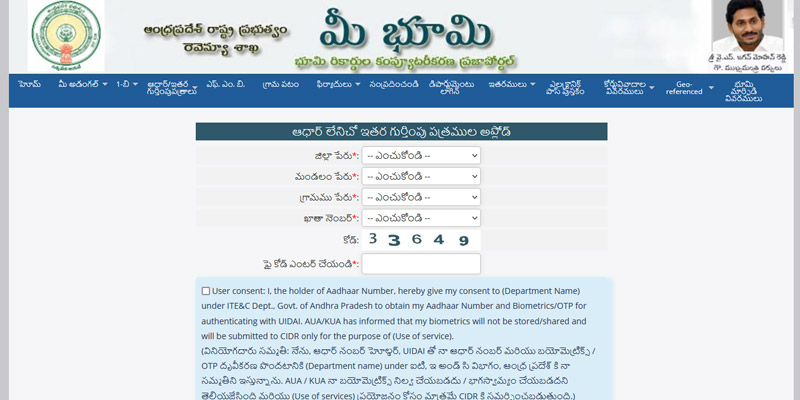
How to Link Aaadhar Card on Meebhoomi?
You can also verify the status of Aadhaar Requests on the Meebhoomi website. In the Aadhaar and Other Identities menu, choose the “Aadhar Request Status” tab.
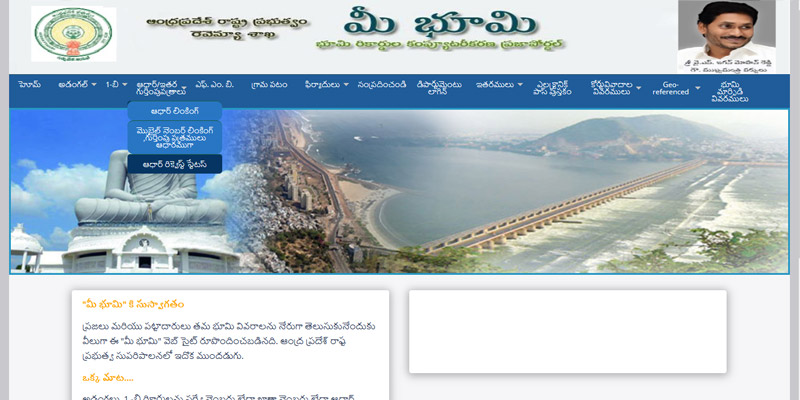
How to check Village Map on Meebhoomi?
You can follow the simple procedure below if you wish to check your village map. On the official website link, Select the District, Zone, and Village. Click on the submit button

How to Check Land Conversion Details on Meebhoomi
You can follow the following simple steps if you want to check your land conversion details. On the official website link, Select the District, Zone, and Village. Click on the submit button.
Field Measuring Book on Meebhoomi (FMB)
A collection of maps stored in a district office is the Meebhoomi field measurement book, which is used for recording the availability of land, borders and size of the package. Usually, these are hand drawings and not measuring. You can follow the following steps if you wish to reach Meebhoomi FMB and seek parcels of land available in the area.
1. On the top menu in the Meebhoomi portal, click Meeboomi FMB.
2. You'll be taken to a new page where you can choose the district, zone, and village name out of a drop-down list.
3. Enter the captcha after selecting the survey number from the menu. When you press the ‘Submit' button, the results will appear on the screen.
4. Visit the official Meebhoomi website. The department will make the necessary changes within 15 days. To seek a revision to your land record, go to the official website and follow the instructions.
File Complaint about Land Record
On the Meebhoomi official website, you can file any land-related complaint. To use the portal to file a complaint, go to the official website and complete the instructions below: –
Click on the "Complaints" option on the Meebhoomi AP official website's homepage, then select the "Register of complaints" tab from the drop-down menu.
A new page will appear in front of you, with all of the relevant information such as — Click the "Click" button after entering the applicant's name, cellphone number, Aadhaar card number, and other information.
Now you will receive an OTP on your registered cellphone number, which you must enter in the prescribed location and save by clicking the "Save" button.
Download Meebhoomi App for Quick Access
On the Google Play Store, you can find a number of mobile apps that can assist you with your land records on the Meebhoomi site. Users should be aware, however, that they are not official mobile applications and have no ties to the Andhra Pradesh government. Because all of these apps are built by private developers, users should be cautious about disclosing personal information on such platforms.
How to link Mobile Number to Land Record @ meebhoomi.ap.gov.in?
You have to follow the following simple procedure to link your mobile number to your land record:-
Visit the website at http://meebhoomi.ap.gov.in/ and click on the “Aadhar/ other identities” option.
From the menu, choose the “mobile number linking based on identity document” option.
Enter in the appropriate district, zone, and village. Click on “Get Details” after you enter the captcha code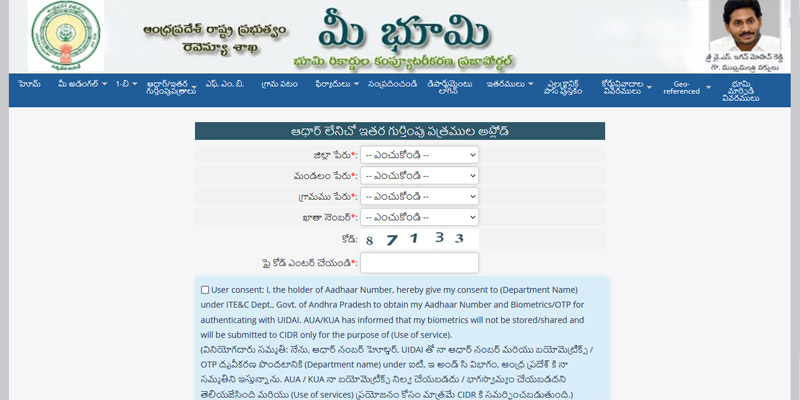
How to obtain an electronic passbook in Andhra Pradesh?
Electronic Passbook
Today landowners in Andhra Pradesh may also use the Meebhoomi site to access their passbooks online. The procedure to download your E-Passbook step-by-step is as below.
Step 1: Visit the official Meebhoomi website (https://meebhoomi.ap.gov.in/). Click on the Electronic Passbook option.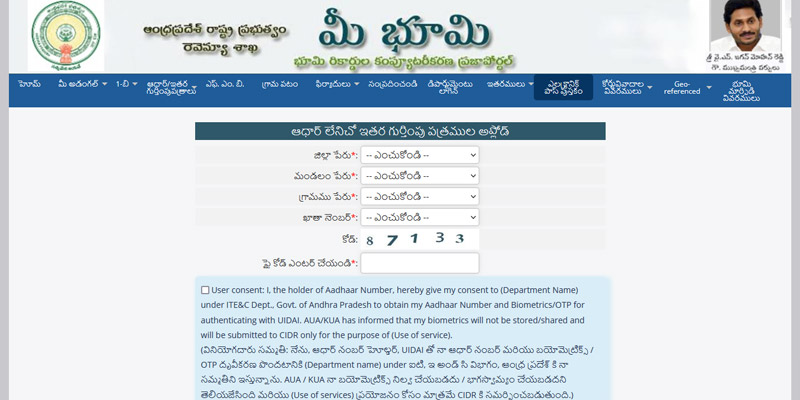
Step 2: Enter the required details such as district, zone, village name, account number, and mobile number. Enter the code given on the website and submit the details by pressing on ”CLICK”.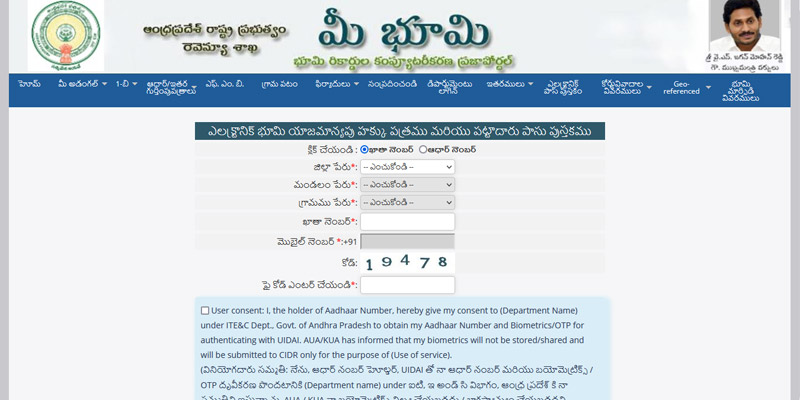
How to Check Land Conversion Details on Meebhoomi?
Step 1. Visit the official meebhoomi website (https://meebhoomi.ap.gov.in/). Click on the “Land Conversion details” option.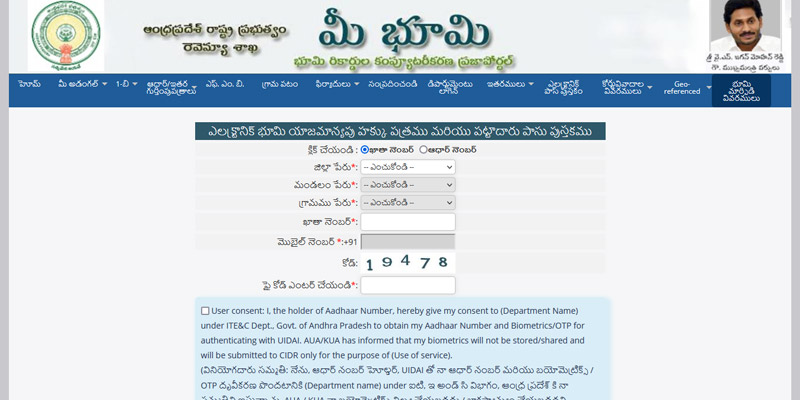
Step 2. Enter the required details such as district, zone, village name, and survey number. Click on Submit.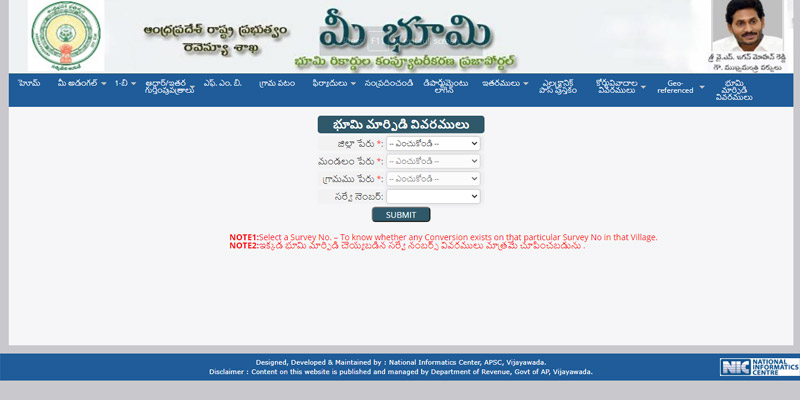
How to Check land complaint Status on Meebhoomi?
You may also check the status of a complaint you've made by following the simple steps below.
On the official website of meebhoomi, Click on the "Complaints" option on the Meebhoomi AP official website's homepage, then select the "The Status of Your Complaints" tab from the drop-down menu.
On the new page, you enter the name of the District and the Complaint number.
Following that, you must enter the CAPTCHA code shown in the image and click the "Click" button.
Your complaint's status will be shown on your computer and mobile device.
Land Records: State-wise
| Patta Chitta | Apna Khata Rajasthan | Delhi Land Records |
| Jamabandi Punjab | Himbhoomi Land Records | AnyROR Gujarat |
| Bhulekh Bihar | UP Bhulekh | Jharbhoomi Jharkhand |
| MP Bhulekh | Odisha Bhulekh | Jamabandi Haryana |
| E-Rekha | Dharani | Bhulekh UK |
| Banglarbhumi | Bhuiyan CG |
Frequently asked questions
Q. How can I check my land record in AP?
Ans. To Check the land records visit the link www.meebhoomi.ap.gov.in . On the Adangal option in the main menu bar click on Adangal or Village Adangal option. Mention the account number, survey number, Aadhaar number, name holder, district name, village name, document name and Captcha Code. Click on Click button.
Q. How can I link my mobile number to 1B?
- Visit the official website for more information and click the Aadhar/other identities tab on the home page.
- Select mobile number linking based on identity document from the drop down menu.
- On the new page, Choose District, Zone, and Village
- Fill in the captcha code. Select Get Details from the drop down menu.
Q. How do I find out who owns a house in AP?
Ans. ROR 1B offers detailed information about the land property and the history of the landowners. This document is an important indicator of a property's legal status. The Revenue Department has a separate Record of Rights (ROR-1B) registry for each hamlet.
Q. What is ROR in land records in AP?
Ans. Records of Rights is abbreviated as ROR. This process is used to obtain a ROR 1 B certificate, which contains all of a person's land information belonging to a certain Village on a single certificate.
Q. What is 1B in land records?
Ans. It is an extract of land record held by the state's Revenue Department, and is also known as ROR. Before the records were digitised, a register was kept to keep track of each village's land records. For official purposes, you can now download it off the web. Bhulekh is a another name for this.
Q. What is Adangal?
Ans. The Adangal is a record kept by the Village authorities that contains information about the land, its kind, and liabilities, among other things. The Village Count Number 3 is another name for it. This document, which specifies all land-related facts, can be used for the sale and purchase of property. Learn more about Adangal and how to check it online.
Q. What is digitally unsigned records in Meebhoomi?
Ans. Digitally unsigned recordings are highlighted in red. Before being approved, these records must be digitally signed. The Webland system will check the existence of a digital signature for all survey/sub-division numbers of a selected Khata number when you press the ACCEPT button during approval. The Webland System will not approve the request if any of the survey/sub-division numbers do not have a digital signature. In the alert customized message, all unsigned survey/sub-division numbers will be presented.
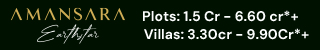
 Admin
Admin



Comments
No comments yet.
Add Your Comment
Thank you, for commenting !!
Your comment is under moderation...
Keep reading blogs