Mobile-First Property Portals: Strategies for Dominating App-Based Real Estate
- 22nd Apr 2025
- 1125
- 0

Never miss any update
Join our WhatsApp Channel
Introduction
Mobile has fundamentally transformed how people search for and interact with property. More than 73% of all property searches now begin on mobile devices, and property apps consistently rank among the most engaging in the lifestyle category, with users spending an average of 7-12 minutes per session.
This shift presents both an opportunity and a challenge for property portals. The opportunity lies in capturing the increasingly mobile-centric user base with experiences optimized for on-the-go property discovery. The challenge is to deliver complex property information, rich visual content, and sophisticated search functionality within the constraints of mobile interfaces.
This guide provides a comprehensive framework for creating property portal experiences that not only accommodate mobile users but are fundamentally designed for mobile as the primary platform, with specific emphasis on optimizing the user experience and implementing effective push notification strategies.
Mobile User Behavior in Real Estate
Understanding mobile-specific user behavior is essential for crafting effective mobile property experiences.
Mobile Usage Patterns
Session Characteristics
- Average session duration: 7-12 minutes (vs. 15-20 minutes on desktop)
- Sessions per day: 4-6 for active property seekers
- Time of day patterns: Morning commute, lunch breaks, evening browsing
- Weekend vs. weekday usage: 30% higher engagement on weekends
Context-Specific Behavior
- On-location searching (while in target neighborhoods)
- "Down moment" browsing (waiting in lines, commuting)
- Collaborative searching (sharing with partners/family)
- Second-screen behavior while watching TV
- Bedtime browsing (significant usage between 9-11pm)
Cross-Device Journey Mapping
- Discovery predominantly on mobile (68%)
- Research split between mobile and desktop
- Detailed evaluation often on larger screens
- Cross-device user rate: 76% of serious property seekers
- Handoff points between devices
Behavioral Insight: Zillow found that users who install their mobile app view 2.8x more properties over a 30-day period compared to mobile web users, with significantly higher return frequency (4.3x more sessions).
Mobile-Specific Need States
"Quick-Check" Mode
- Rapid price verification
- New listing alerts checking
- Single property lookup
- Saved search results scanning
- Brief, focused engagement
"Browse & Discover" Mode
- Exploratory area investigation
- Image-focused browsing
- Less structured searching
- Inspiration-seeking behavior
- Longer, meandering sessions
"Research & Verify" Mode
- Specific property deep-dives
- Comparison between options
- Neighborhood investigation
- School and amenity checking
- Focused, detail-oriented engagement
"Take Action" Mode
- Contacting agents
- Scheduling viewings
- Sharing with decision partners
- Saving for later evaluation
- Conversion-focused activities
Need State Insight: Domain.com.au's mobile UX research revealed that 64% of weekday sessions were in "Quick-Check" mode averaging 3-4 minutes, while weekend sessions were predominantly in "Browse & Discover" mode averaging 11-13 minutes, requiring different interface optimizations.
Mobile-First Strategy Framework
Shifting from mobile-responsive to genuinely mobile-first requires a comprehensive strategic approach.
Mobile-First Principles
Design Principles
- Design for smallest screens first, then expand
- Optimize for thumb-zone interaction
- Prioritize content and features ruthlessly
- Embrace native device capabilities
- Accommodate variable connectivity
Business Model Adaptation
- Mobile-specific monetization approaches
- App store optimization as a marketing channel
- Push notification as a re-engagement vehicle
- Mobile-first feature prioritization
- App economy participation strategy
Organizational Alignment
- Mobile usage metrics in company dashboards
- Mobile-centric development prioritization
- Cross-device experience ownership
- Mobile expertise in product teams
- "Mobile moments" identification process
Strategic Insight: Rightmove's shift to a mobile-first approach involved restructuring their product teams around user journeys rather than platforms, ensuring mobile considerations were integrated into every decision rather than treated as an adaptation.
Competitive Assessment Framework
Evaluate your current mobile experience against competitors across key dimensions:
| Dimension | Lagging | Competitive | Leading | Innovative |
|---|---|---|---|---|
| Search Experience | Basic filters, limited map | Standard filters, integrated map | Advanced filters, intuitive map interaction | Predictive search, AR overlay |
| Property Display | Limited photos, basic info | Gallery, comprehensive details | Rich media, floor plans, 3D tours | AR viewing, virtual staging |
| Saved Searches | Basic saving | Customizable alerts | Cross-device sync, smart folders | ML-driven recommendations |
| Notifications | Generic alerts | Basic personalization | Behavioral targeting, preference-based | Predictive, context-aware |
| Location Features | Basic map | Location search, transit info | Commute time, school zones | On-location AR, neighborhood discovery |
| Performance | 5+ second loads | 3-4 second loads | Under 2 second loads | Instant loads, offline functionality |
Assessment Insight: REA Group conducts quarterly competitive benchmarking of mobile experiences across 23 key user flows, establishing clear metrics for "meeting the market" vs. "leading the market" in each dimension.
Mobile UX Optimization for Property Search
The search experience is the core functionality of property apps and requires careful optimization for mobile contexts.
Search Interface Design
Search Entry Optimization
- Prominent search bar positioning
- Recent search preservation
- Voice search integration
- Prediction/suggestion implementation
- Location-aware defaults
Filter Design for Mobile
- Progressive disclosure of filters
- Most-used filters visible by default
- Easy touch targets (44px minimum)
- Slider controls for ranges
- One-handed operation consideration
Results Presentation
- Card-based design for scanning
- Thumb-friendly swipe interactions
- Critical information visibility
- Image-forward presentation
- Progressive loading implementation
Search UX Insight: Trulia redesigned their mobile search interface to feature large, touch-optimized filter chips that replaced their previous dropdown menus, increasing filter usage by 37% and reducing search abandonment by 19%.
Map-Based Search Optimization
Map Interface Essentials
- One-handed zoom/pan gestures
- Clustering for dense areas
- Property preview on pin tap
- Location tracking integration
- Map/list toggle positioning
Location-Aware Features
- Current location searching
- "Near me" functionality
- Commute time visualization
- Point of interest integration
- Geofence saved searches
Map Performance Optimization
- Progressive loading of pins
- Viewport-based data fetching
- Bitmap vs. vector consideration
- Caching strategies
- Offline map functionality
Map Insight: Domain.com.au's implementation of cluster markers that expand with natural pinch-to-zoom gestures rather than arbitrary zoom levels increased map engagement by 28% and improved perceived performance.
Search Enhancement Features
Draw-to-Search Capability
- Touch-optimized area selection
- Saved custom areas
- Intersection with other filters
- Area editing functionality
- Area-based notifications
Visual Search Options
- Camera integration for on-location search
- Similar property matching
- Style/aesthetic-based discovery
- Image-driven filtering
- AR property overlay
Voice Search Implementation
- Natural language processing
- Conversational query support
- Multi-parameter voice searches
- Voice search history
- Voice filter adjustment
Enhancement Insight: Zillow's implementation of computer vision for "looks like this property" searching on mobile increased engagement among millennial users by 43%, with these users spending an average of 4.2 minutes longer in the app per session.
Saved Preferences & Personalization
Mobile users expect personalized experiences that remember their preferences and adapt to their needs.
Saved Search Optimization
Search Management Interface
- Intuitive saved search creation
- One-tap saving from results
- Easy editing/refinement process
- Visual differentiation between searches
- Search organization capabilities
Cross-Device Synchronization
- Seamless cross-platform experience
- Account vs. device-based saving
- Background syncing implementation
- Conflict resolution handling
- Offline changes management
Search Results Monitoring
- New matching property indicators
- Results count visibility
- Change tracking (price, status)
- Last checked timestamp
- One-tap results viewing
Saved Search Insight: REA Group found that users with at least one saved search had 340% higher retention rates at 30 days and 460% higher engagement levels, making it their highest-priority feature for enhancing stickiness.
Personalization Framework
Explicit Preferences
- Initial preference capture (onboarding)
- Preference center design
- Gradual profile enhancement
- Preference hierarchy establishment
- Cross-device preference syncing
Behavioral Personalization
- Implicit preference inference
- View history-based recommendations
- Tap/engagement pattern analysis
- Time-in-view signals
- Search pattern recognition
Contextual Adaptation
- Time-of-day customization
- Location-based adjustments
- Weather-related adaptations
- Weekend vs. weekday differences
- Sequential session adjustments
Personalization Insight: Domain.com.au's implementation of behavioral personalization for property recommendations increased engagement with suggested properties by 68% compared to non-personalized recommendations.
User Profile & Preferences Architecture
Profile Data Structure
- Essential vs. optional user data
- Progressive profile building
- Authentication options
- Privacy controls and transparency
- Preference granularity
Preference Categories
- Property specifications (beds, baths, etc.)
- Location preferences (areas, commute)
- Deal breakers vs. nice-to-haves
- Lifestyle factors (schools, amenities)
- Budget and financial parameters
Preference Application
- Default search population
- Results ranking influence
- Notification targeting
- Recommendation engine inputs
- Personalized content selection
Profile Insight: Zillow implemented a "must-have vs. nice-to-have" preference framework that allows users to distinguish between non-negotiable requirements and flexible preferences, improving search relevance by 42% and reducing filter refinement by 28%.
Push Notification Strategy
Effective push notifications are critical for mobile app engagement but require sophisticated strategy to avoid annoyance.
Notification Framework Development
Notification Types Classification
- Property alerts (new listings, changes)
- Process updates (viewing requests, inquiries)
- Market insights (price changes, trends)
- Saved search updates
- App engagement prompts
- Transactional notifications
Value-Based Notification Principles
- Each notification must provide clear value
- Information should be actionable
- Content must be personalized
- Timing should be contextually appropriate
- Frequency must respect user tolerance
Permission Optimization Strategy
- Value demonstration before requesting
- Progressive permission approach
- Clear explanation of benefits
- Preference center for granular control
- Re-permission strategy for denials
Notification Framework Insight: Rightmove's classification of notifications into "need to know" vs. "nice to know" categories, with different delivery rules and user controls for each, increased notification opt-in rates by 31% and reduced disablement by 24%.
Notification Content Optimization
Message Structure
- Clear, specific subject line
- Preview text optimization
- Concise, value-focused message
- Actionable next steps
- Rich media enhancement when appropriate
Personalization Elements
- Property-specific details
- Location relevance signals
- User preference acknowledgment
- Behavioral context recognition
- Time-sensitivity indicators
A/B Testing Framework
- Subject line testing
- Message length optimization
- Call-to-action variations
- Send time testing
- Rich vs. simple format testing
Content Insight: Domain.com.au found that property notifications with specific price information in the preview text had 37% higher open rates than generic "new property" messages, and those mentioning the specific neighborhood outperformed generic location references by 28%.
Notification Timing & Frequency
Optimal Timing Determination
- User activity pattern analysis
- Time zone consideration
- Day of week optimization
- Market activity alignment
- Competitive timing awareness
Frequency Management
- Maximum daily/weekly thresholds
- Category-based frequency caps
- Engagement-based adjustment
- User-controlled frequency settings
- Throttling for high-volume periods
Batching vs. Real-Time Strategy
- Alert batching for lower priority
- Immediate delivery for high value
- Digest format for multiple updates
- "Breaking news" exception criteria
- User preference consideration
Timing Insight: Zillow's analysis of notification engagement revealed that property alerts sent between 11am-1pm and 6pm-8pm on weekdays had 47% higher engagement rates than those sent during other times, leading to time-optimized delivery.
Push Notification Performance Metrics
Engagement Metrics
- Delivery rate
- Open rate
- Click-through rate
- Time to open
- Conversion from notification
Sentiment Metrics
- Opt-out rate post-notification
- Notification preference changes
- App uninstall correlation
- Notification rating feedback
- Negative review mentions
Value Metrics
- Session quality post-notification
- Feature adoption from notifications
- User retention impact
- Conversion attribution
- Lifetime value correlation
Metric Insight: REA Group discovered that users who engaged with at least one push notification per week had 86% higher 30-day retention and 124% more sessions per month than non-engaging users, making notification engagement a key performance indicator.
Mobile Conversion Optimization
Optimizing the path from browsing to inquiry is critical for mobile property portal success.
Contact Conversion Design
Contact Form Optimization
- Minimal field requirements (3-5 max)
- Progressive form approach
- Native input type implementation
- Error prevention techniques
- One-handed form completion
Call/Message Integration
- Prominent click-to-call buttons
- SMS/messaging app integration
- WhatsApp/Messenger connections
- Voice message options
- Call tracking implementation
Scheduling Functionality
- One-tap viewing requests
- Calendar integration
- Availability display
- Confirmation process
- Reminder notification system
Conversion Insight: Trulia's implementation of a two-stage progressive form (basic contact then optional details) increased mobile form completion rates by 58% compared to their previous all-in-one approach, with minimal impact on lead quality.
Mobile-Specific Conversion Elements
Mobile-Native Features
- Biometric authentication for accounts
- Camera integration for documents
- Location services for nearby viewings
- Mobile payment integration
- Device contacts for sharing
Micro-Conversion Optimization
- Property shortlisting
- Search saving prompts
- Account creation incentives
- App rating requests
- Social sharing encouragement
Trust Elements for Mobile
- Compact testimonials
- Security indicators
- Privacy assurances
- Response time guarantees
- Review integration
Mobile Element Insight: Domain.com.au's addition of biometric login reduced account login friction by 74%, leading to a 31% increase in logged-in users and subsequently higher conversion rates for actions requiring authentication.
Conversion Path Analysis
Funnel Visualization
- Critical step identification
- Drop-off point analysis
- Device-specific issue isolation
- Conversion path comparison
- A/B test implementation
User Flow Optimization
- Step reduction strategies
- Progress indication
- Backward navigation preservation
- Error recovery mechanisms
- Interruption handling
Abandonment Recovery
- Form state preservation
- Re-engagement triggers
- Reminder notifications
- Simplified return paths
- Alternative conversion offers
Path Insight: Zillow identified that 64% of mobile contact form abandonment occurred at the login/registration step, leading to the implementation of optional account creation after lead submission, which improved conversion completion by 48%.
App vs. Mobile Web Considerations
Strategic decisions about app investment versus mobile web enhancement are critical for resource allocation.
Platform Strategy Decision Framework
App Advantage Assessment
- Push notification capability
- Device integration opportunities
- Performance potential
- Offline functionality
- Home screen presence value
- User engagement expectations
Mobile Web Benefit Evaluation
- No installation friction
- Immediate accessibility
- SEO visibility
- Link sharing simplicity
- Update flexibility
- Cross-platform consistency
Hybrid Approach Considerations
- Progressive Web App potential
- Web-to-app conversion strategy
- Feature parity requirements
- Authentication synchronization
- Cross-platform user experience
Platform Insight: REA Group's analysis of user behavior across platforms showed that app users generated 4.2x more pageviews per month than mobile web users, with 6.3x higher return frequency, justifying their significant app investment despite broader reach on mobile web.
App Growth Strategy
App Store Optimization
- Keyword research and implementation
- Screenshot and preview optimization
- Rating and review management
- Update frequency strategy
- Feature highlight approach
App Install Campaigns
- Mobile web to app conversion
- Deep linking implementation
- Install incentive strategy
- App-exclusive feature messaging
- Post-install engagement planning
App Retention Programs
- First-week engagement strategy
- Feature discovery guidance
- Notification permission optimization
- Regular usage incentives
- Update communication approach
App Growth Insight: Domain.com.au achieved a 34% increase in app installs by implementing smart banners on high-intent mobile web pages and offering saved search synchronization as an incentive for installation.
Mobile Web Excellence
Performance Optimization
- Core Web Vitals improvement
- Image optimization strategy
- JavaScript efficiency
- Critical rendering path optimization
- Caching implementation
Progressive Web App Consideration
- Offline capability development
- Add to home screen promotion
- Background sync implementation
- Push API utilization (where supported)
- App-like navigation patterns
Mobile SEO Optimization
- Mobile-first indexing preparation
- Page speed improvement
- Mobile usability enhancements
- Structured data implementation
- Local search optimization
Web Insight: Rightmove's implementation of a Progressive Web App resulted in a 58% improvement in mobile web performance metrics, 28% higher engagement, and a 15% increase in lead generation from mobile web users.
Technology & Development Approaches
Selecting the right technical approach is fundamental to delivering excellent mobile property experiences.
Mobile Development Options
Native App Development
- Platform-specific code (iOS/Android)
- Maximum performance and capability
- Full device integration
- Enhanced user experience
- Higher development investment
Cross-Platform Frameworks
- React Native, Flutter, etc.
- Codebase efficiency
- Near-native performance
- Simplified maintenance
- Faster time-to-market
Hybrid Web Approaches
- Progressive Web Apps
- Web technologies in native container
- Lower development cost
- Simpler updates
- Cross-platform consistency
Development Insight: After experimenting with hybrid approaches, Zillow returned to native development for their core apps, finding that the 22% higher development cost was justified by 37% better performance metrics and significantly higher user satisfaction.
Technical Architecture Considerations
Backend Architecture
- API-first development approach
- Microservices for flexibility
- Shared business logic
- Platform-specific endpoints
- Scalability for mobile traffic patterns
Data Management Strategy
- Offline data synchronization
- Bandwidth optimization
- Caching strategies
- Background fetching
- Data consistency across devices
Performance Engineering
- Image optimization pipeline
- Network request minimization
- Battery usage consideration
- Memory management
- Startup time optimization
Architecture Insight: REA Group's implementation of a dedicated mobile API gateway reduced average API response times by 47% and decreased mobile data consumption by 34%, significantly improving both performance and user experience.
Essential Technical Capabilities
Real-Time Updates
- WebSocket implementation
- Push notification infrastructure
- Background refresh capabilities
- Status change propagation
- Synchronization management
Location Services
- Geolocation integration
- Geocoding/reverse geocoding
- Location permission management
- Battery-efficient location tracking
- Geofencing capabilities
Media Handling
- Image compression pipeline
- Video streaming optimization
- 3D/AR content delivery
- Progressive loading implementation
- Offline media access
Capability Insight: Domain.com.au's development of a custom image processing pipeline for mobile reduced image loading times by 62% while maintaining quality, significantly improving the critical photo browsing experience for property seekers.
Measurement & Analytics Framework
Comprehensive measurement is essential for ongoing optimization of mobile property experiences.
Mobile-Specific KPIs
Engagement Metrics
- Session frequency
- Session duration
- Screen flow analysis
- Feature adoption rates
- Interaction depth
- Return frequency
Technical Performance Metrics
- App startup time
- Screen load times
- Search response time
- Crash/ANR rates
- Battery consumption
- Data usage efficiency
Conversion Metrics
- Search-to-contact rate
- Property view-to-inquiry rate
- Saved search creation
- Account registration
- Agent contact generation
- Viewing requests
KPI Insight: Rightmove discovered that mobile users who engaged with their interactive map had 2.8x higher conversion rates than those who didn't, making map engagement a key predictive metric for serious property intent.
User Behavior Analysis
Session Analysis
- Entry point distribution
- Session path visualization
- Feature usage frequency
- Drop-off point identification
- Session quality scoring
User Segmentation
- Usage pattern clusters
- Engagement level tiers
- Feature preference groups
- Conversion propensity segments
- Platform behavior differences
Longitudinal Analysis
- User lifecycle mapping
- Engagement evolution over time
- Feature adoption sequence
- Retention curve analysis
- Long-term value prediction
Behavioral Insight: Zillow's analysis of mobile behavior revealed distinct usage patterns between weekday and weekend users, with weekday users performing 68% more saved searches while weekend users conducted 42% more direct agent inquiries.
Implementation Requirements
Analytics Implementation
- Event tracking architecture
- User identification approach
- Cross-device tracking
- Custom dimension framework
- Offline tracking capabilities
Testing Infrastructure
- A/B testing framework
- Feature flag implementation
- Cohort testing capabilities
- Multivariate testing tools
- Performance impact monitoring
Reporting Systems
- Real-time dashboards
- Automated alerts
- Custom report generation
- Data visualization tools
- Insight distribution workflow
Implementation Insight: REA Group implemented a comprehensive event taxonomy with over 200 standardized events across mobile platforms, enabling precise cross-platform comparison and identification of platform-specific optimization opportunities.
Implementation Roadmap
A phased approach to mobile excellence ensures focused, measurable progress.
Phase 1: Foundation Optimization (1-3 months)
Core Experience Enhancement
- Critical user flow optimization
- Performance improvement
- Search experience refinement
- Property display enhancement
- Contact mechanism simplification
Measurement Implementation
- Analytics framework setup
- Key event tracking
- Conversion funnel definition
- A/B testing infrastructure
- Performance monitoring
Low-Hanging Fruit Capture
- High-impact UX improvements
- Error rate reduction
- Form optimization
- Image loading enhancement
- Navigation refinement
Foundation Insight: Trulia began their mobile transformation by focusing exclusively on their core search-to-contact flow, achieving a 27% conversion improvement before expanding to additional features.
Phase 2: Engagement Deepening (3-6 months)
Personalization Implementation
- Saved search enhancement
- Preference capture optimization
- Behavioral personalization
- Cross-device synchronization
- User profile development
Notification Strategy
- Notification framework development
- Permission optimization
- Content personalization
- Frequency management
- Measurement implementation
App Growth Acceleration
- App store optimization
- Install campaign development
- User onboarding enhancement
- First-week engagement strategy
- Rating/review program
Engagement Insight: Domain.com.au focused their second phase entirely on saved search and notification enhancements, resulting in a 58% increase in return visitor rate and a 41% improvement in overall engagement metrics.
Phase 3: Innovation & Differentiation (6-12 months)
Advanced Feature Development
- AR/VR capabilities
- Visual search implementation
- Voice interface creation
- AI-driven recommendations
- Advanced personalization
Ecosystem Expansion
- Transaction facilitation features
- Service integration (mortgage, insurance)
- Connected experience development
- Process digitization
- Partner API integration
Continuous Optimization
- Systematic experimentation program
- Personalization refinement
- Performance enhancement
- Conversion optimization
- Retention improvement initiatives
Innovation Insight: Zillow's development of their "3D Home Tours" mobile feature created a significant competitive advantage, with properties featuring these tours selling on average 10% faster and receiving 45% more saves than similar listings without tours.
Case Studies: Mobile Excellence in Property Portals
Case Study 1: Zillow's App-First Transformation
Challenge: Transitioning from desktop-first to mobile-first while maintaining advanced functionality.
Key Strategies:
- Dedicated "App Excellence" team separate from desktop development
- Simplified core flows with progressive disclosure for advanced features
- Camera and location deep integration (3D tours, on-location search)
- AI-powered personalization based on browse behavior
- Context-aware notification system with preference learning
Results:
- 74% of Zillow visits now come via mobile
- 46% higher engagement for app users vs. mobile web
- 2.8x more properties viewed per session on their app
- 39% higher conversion rate on simplified mobile contact forms
- Consistent 4.8+ star ratings on app stores
Key Lesson: Mobile excellence requires dedicated teams and simplified experiences, not feature parity with desktop.
Case Study 2: REA Group's Notification Transformation
Challenge: High notification opt-out rates were limiting engagement opportunities.
Key Strategies:
- Developed value-based notification taxonomy with clear purposes
- Implemented granular user controls for notification types
- Created ML-based relevance scoring for each potential notification
- Established frequency caps based on user engagement levels
- Built comprehensive measurement of notification impact
Results:
- 67% reduction in notification opt-outs
- 34% increase in notification engagement rate
- 28% improvement in weekly active users
- 41% higher return frequency for notification-enabled users
- Significant positive mentions in app reviews
Key Lesson: Notifications must be treated as a strategic product, not a marketing channel, with user value as the primary consideration.
Case Study 3: Domain.com.au's Search Experience Reinvention
Challenge: Complex property search requirements were creating clunky mobile experiences.
Key Strategies:
- Reimagined search as a progressive journey rather than form-filling
- Developed machine learning to prioritize filters based on user behavior
- Created visual, map-centric search as the primary interface
- Implemented one-handed gestural controls for core functions
- Built "search memory" to maintain context across sessions
Results:
- 38% more searches per session after redesign
- 42% reduction in search abandonment
- 27% faster average time to contact
- 19% increase in saved searches
- Significant competitive advantage in user testing
Key Lesson: Rethinking desktop paradigms for mobile contexts rather than adapting existing patterns unlocks breakthrough experiences.
Conclusion
By implementing the strategies outlined in this guide, property portals can create mobile experiences that not only satisfy but delight users, driving higher engagement, conversion, and ultimately business success. The future of real estate discovery is unquestionably mobile-first, and the portals that excel in this environment will establish sustainable competitive advantages in their markets.
Frequently Asked Questions
What percentage of real estate searches start on mobile devices?
More than 73% of all property searches now begin on mobile devices, making mobile optimization essential for property portals.
How much time do users typically spend on property apps?
Users spend an average of 7-12 minutes per session on property apps, compared to 15-20 minutes on desktop.
What are the key benefits of developing a native app versus a mobile website?
Native apps offer advantages like push notifications, better device integration, superior performance, offline functionality, and home screen presence. However, they require higher development investment compared to mobile web.
How important are push notifications for property portals?
Push notifications are critical for engagement - REA Group found that users who engaged with at least one push notification per week had 86% higher 30-day retention and 124% more sessions per month than non-engaging users.
What's the most effective way to optimize mobile conversion forms?
Implement minimal field requirements (3-5 fields maximum), use a progressive form approach, employ native input types, implement error prevention techniques, and design for one-handed form completion. Trulia's two-stage progressive form increased mobile completion rates by 58%.
How does mobile user behavior differ from desktop users?
Mobile users have shorter, more frequent sessions (7-12 minutes vs. 15-20 minutes), engage more during commutes and "down moments," exhibit 30% higher weekend engagement, and primarily use mobile for discovery while often switching to desktop for detailed evaluation.
What are the most important metrics to track for a property portal app?
Key metrics include session frequency and duration, interaction depth, search-to-contact rate, property view-to-inquiry rate, saved search creation, technical performance metrics (load times, crash rates), and retention/return rates.
How can property portals increase app adoption among users?
Effective strategies include implementing smart banners on high-intent mobile web pages, offering incentives like saved search synchronization, optimizing app store listings, developing a first-week engagement strategy, and highlighting app-exclusive features.
Related Articles
- India's Real Estate Market Draws $1.3 Billion in Q1 2025, Led by Residential and Industrial Surge: Colliers
- 7 Crucial Questions to Ask Your Broker Before Buying a House in India
- India Real Estate Market: Emerging Trends & Investment Hotspots
- How to Spot Hidden Tenant Issues: 10 Common Problems Landlords Should Watch For
- How to Choose the Right Location for Your Dream Ghar
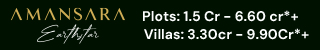
 Admin
Admin


Comments
No comments yet.
Add Your Comment
Thank you, for commenting !!
Your comment is under moderation...
Keep reading blogs