Your Complete Guide To Understanding IGR Maharashtra
- 14th Jul 2021
- 2441
- 0

Never miss any update
Join our WhatsApp Channel
With a view to providing convenience to the citizens, the Department of Registration & Stamps, Government of Maharashtra has its website for Intelligence Gathering and Retrieval System (IGRS) that offers various information and services through online mode, without the need to visit the Sub-registrar office for the same.
The link for this website is www.igrmaharashtra.gov.in
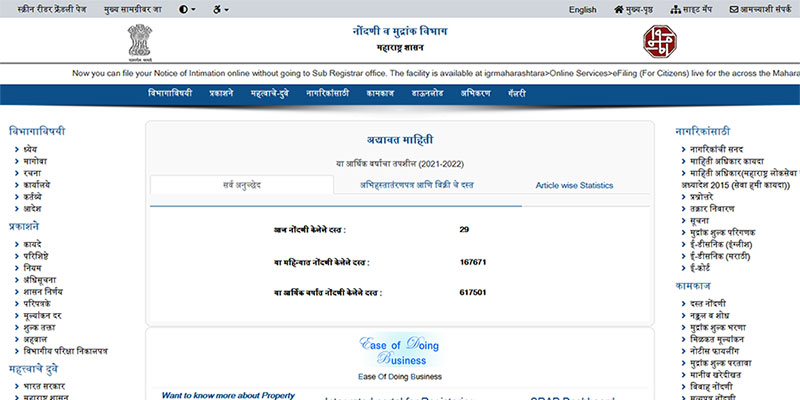
This IGR Maharashtra website offers a wide range of features useful for the citizens, including details of registration documents, calculation of stamp duty amount, and payment of stamp duty and registration fees, among others.
Let’s have a look at some of the key services which can be procured through the IGR Website:
Stamp Duty Calculation:
Stamp Duty is a tax payable on registering a legal document with the Government. Stamp Duty is applicable on various documents including property sale agreement, leave and license (rental) agreement, gift deed, and mortgage deed, among others.
Stamp Duty in Maharashtra is applicable at the rate of 3% - 6% of the total consideration value mentioned in the document. This rate differs as per the type of document, the type of area, and many other factors.
The exact stamp duty applicable can be calculated using the Stamp Duty Calculator option on the IGR website. One just needs to enter the details of the document and get an estimate of the Stamp Duty applicable on the same.
Step 1: Visit the link http://www.igrmahhelpline.gov.in/stamp-duty-calculator.php
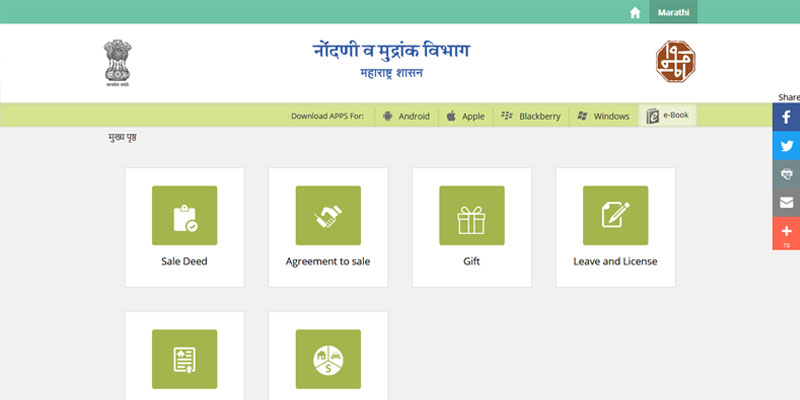
Step 2: Select the type of document to be registered
Step 3: Enter the type of area under which the property falls
Step 4: Enter the relevant sale amount and market value of the property
Property Registration Details:
The details of any property registered in Maharashtra can be found out using the free search tool of the IGR Maharashtra website.
Under this, details of all properties registered from the year 1985 in Mumbai city as well as suburban limits can be procured. For areas other than Mumbai, details are available only from 2002. However, for some selected areas other than Mumbai, details are available for 1985-2002 as well.
Basic details such as property number and year of registration are required for searching property registration data. Property search based on the name of the property holder can also be done, but this is a paid service.
Step 1: Visit the link https://freesearchigrservice.maharashtra.gov.in/
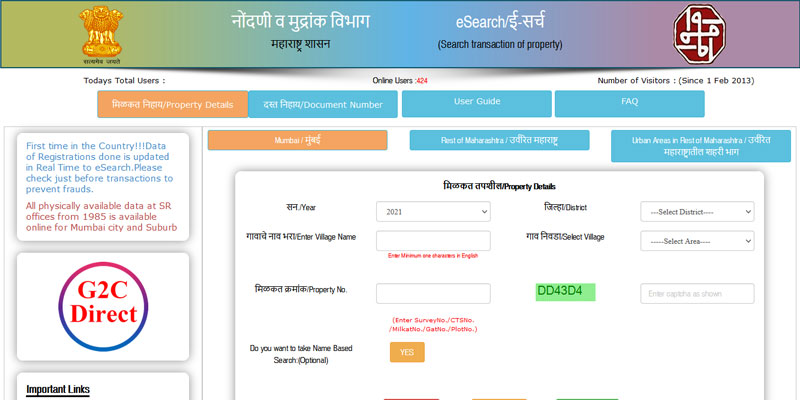
Step 2: Select the relevant area of the property from the three options- viz. Mumbai, Urban areas other than Mumbai, and Rest of Maharashtra.
Step 3: Enter the relevant details of the property- viz. year of registration, district name, tehsil name, village name, and property no.
(One can enter the survey no., plot no., or CTS no., etc. in case the exact property no. is not available, and then select the relevant property from the list populated below)
Step 4: Select the relevant property from the list. Click on the Index II option. A PDF file mentioning the registration details will be downloaded.
Payment of Stamp Duty and Registration Fees:
Once the stamp duty has been calculated as in the steps mentioned above, it can be paid online through the Government Receipt Accounting System (GRAS) available on the IGR Maharashtra website. Additionally, the applicable registration fees can also be paid through this.
The user can use online as well as offline payment methods.
Step 1: Visit the link https://gras.mahakosh.gov.in/igr/nextpage.php
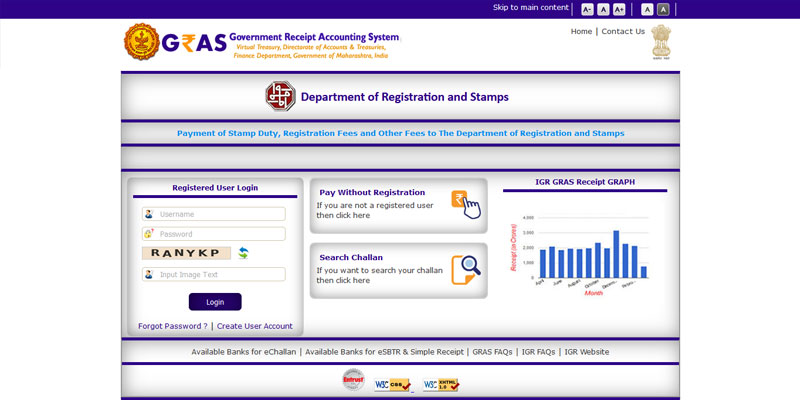
Step 2: Click on the Citizen pane. Select the option Make Payment to Register Your Document from the drop-down menu.
Step 3: Select the required payment to be made:
Only stamp duty
Only registration fees
Both stamp duty and registration fees together
Step 4: Select the relevant district of the property, the sub-registrar office under whose jurisdiction the property falls, and the type of document.
Step 5: Enter the stamp duty amount as calculated above.
If the option of registration fee is also selected, then the user needs to enter registration fee as well. The registration fee is 1% of the consideration value mentioned in the document (Maximum Rs 30,000)
Step 6: Enter the relevant details of the property, and both the parties (buyer as well as seller).
Step 7: Select the mode of payment
The user can use online payment methods such as Credit/ Debit card, and internet banking.
Users not familiar with online payment options can generate a challan through this portal and make the required payment at selected bank branches in cash or cheque.
Click on Proceed.
Other Services
Some services other than those mentioned above can also be done online through the website of IGR Maharashtra. These include:
e-registration of property (first sale only). As of March 2021, this facility is only available for properties bought from select developers, and MHADA
Time slot booking for registration at Sub-Registrar offices
e-filing of Mortgage deeds (for banks as well as users)
Property valuation
Application for Stamp Duty refund
Marriage registration
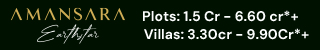
 Admin
Admin

Comments
No comments yet.
Add Your Comment
Thank you, for commenting !!
Your comment is under moderation...
Keep reading blogs